Image Editing Tools
Advanced tools with unique features for Spin and 3D photography

Available Anytime, Anywhere
Cloud Processing
Thanks to Nvidia Tesla K80 GPUs, our cloud-based photo editing software can edit hundreds of images per second. Simply press “Apply to All” and the software applies edits and delivers results for final review. There is no limitation on image resolution, with even 50MP cameras (8688 x 5792 pixels) fully supported.
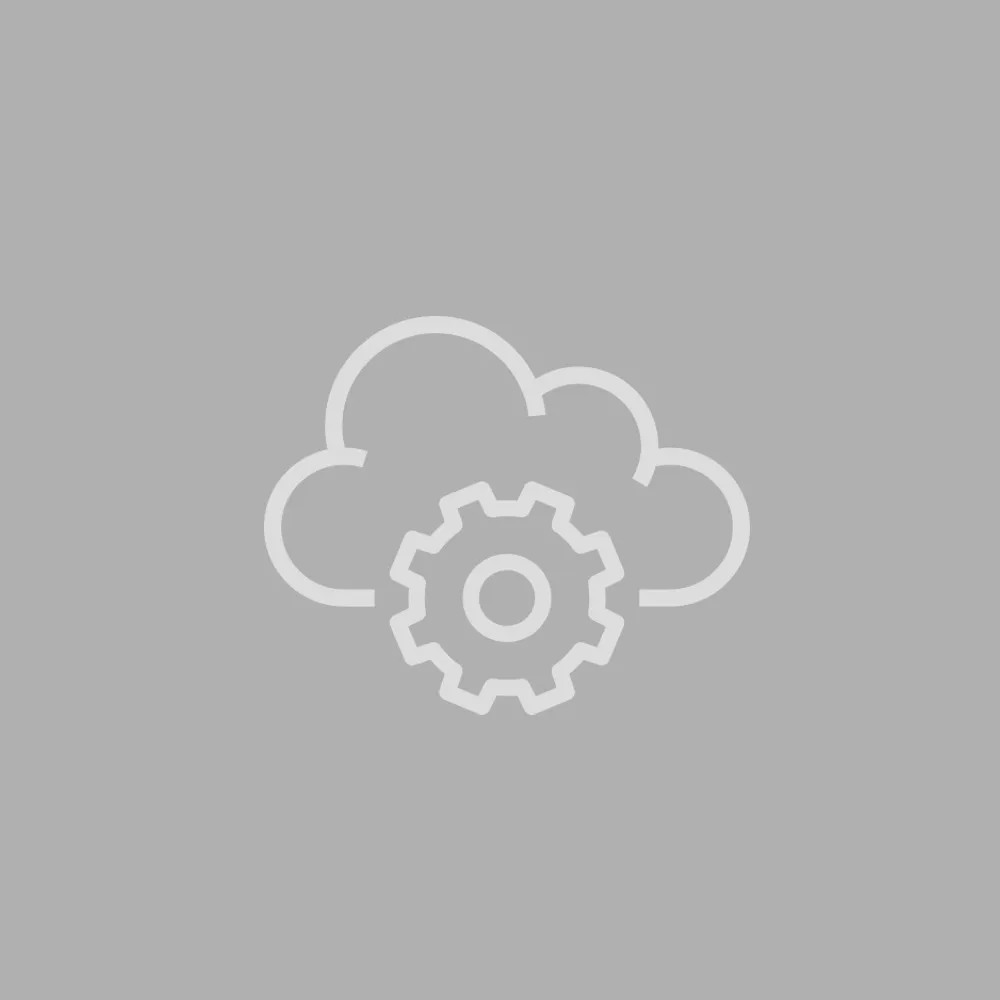

Work with all Images at Once
Among our software’s functions unique to PhotoRobot is the ability to deploy editing tools across all images simultaneously. To achieve this, we use the latest web standards to access your GPU directly. Apply edits, and then start or pause a product animation to review all effects and edits in real-time.
Automation
Automatic Presets
Save all editing parameters as presets to use automatically and immediately after the robot finishes a capture sequence. Automate output for similar types of products, and with one click of the Play Button gain your production output. In this way, PhotoRobot is truly unique, providing a solution for every aspect of the photoshoot for completely automated production.
Auto Crop
Take advantage of intelligent detection of product position to automatically crop items with AutoCrop. Just click “Play” and let our photo editing software do the work for you.
Aspect Ratio and Padding
Save considerable time and effort with aspect ratio and padding for all your product images. Specify the ratio of width to height, and how much padding to apply on all sides of product images. For even more savings, combine the aspect ratio and padding function with AutoCrop. Then, save all settings as presets for editing similar images in the future.
Unique to PhotoRobot
Centering
Remove product tilt and wobble from spinsets and animations with automatic object centering. This is another feature unique to only PhotoRobot software, with precise calculation and correction for misplaced products. Simply select 3 images from a series, and our algorithms will automatically center products in photos across the entire item folder.
Edit Anything
Background
Remove background semi-automatically or manually. Use background removal by level or by flood. Set a colour threshold or flood points, choose the desired effect level, and let our advanced algorithms handle the rest.
Highlight White
Detect white areas in your images with our ‘highlight white’ editing tool. Identify the correct threshold for by-level background removal, and apply across images. Correct exposure, and ensure image backgrounds remain consistent with the rest of your product pages.
Denoise
Remove dirt, dust, and blemishes from individual or batches of photos after background removal or Chromakey operations. Ensure both the scene and products are pristine to draw focus solely on the product.
Transparency
In just one click, set transparency of background. Experiment later with background settings in the Spinviewer to find the perfect look for your webshop or print product advert.
Chroma Key
Remove parts from the scene such as mannequin poles, nylon ropes, clamps, holders and more with chroma key operations. Save operations in configurable presets, and then automate the process across similar types of items for saving time over the long-term.
White Balance
Save calibration values for any and every product or for multiple workstations. Simply set and forget. The software will then automatically apply your setting to all of your output.
Brush / Eraser
Remove any part of an image with a built-in brush tool. Set size and edge effect for more precision. Retouch an individual photo, and apply changes to all images. If not ideal, like when removing dust from a scene, it’s also easy to enter images individually for a quick, final retouching.
Vignette
Especially useful with the Turning Platform, use the Vignette function to draw the eye towards the center of an image. This tool provides a configurable gradient and specified shape for painting the image backgrounds.
Hue, Saturation, Lightness
Enrich colours and enhance lightness with tools working with the HSL colour space.
Clarity
Improve texture quality and clarity with advanced algorithms deploying high mathematical convolutions.
Curves
Adjust lightness of the scene and product according to curves. Apply curves to all channels together in an image, or to each image individually.
Histogram
Get image statistics along with optimisation for white backgrounds. All values are readable even when a white background takes up the majority of an image.





















