Photo Studio Automation - A Buyer’s Guide by PhotoRobot

Determine the level of studio automation your business demands in this buyer’s guide to automated product photography hardware & software solutions.
How Much Studio Automation Does My Business Need?
How much photo studio automation does your business really need? Automated product photography integrates studio equipment, software & eCommerce to streamline visual content production & delivery. However, there are many studio automation solutions, each with varying benefits to different types of businesses.
Thus, often the first question PhotoRobot asks clients relates to what problems their business needs to solve. If it’s only background removal on a set of 500 images, there are many ways to do that without PhotoRobot. You don’t need to invest in expensive machinery, or into software to integrate it into existing workflows. The same is true if the business has only a small catalog of products to get online.
When it comes to producing content for 1000s of items or more, PhotoRobot excels. Its design enables studios to automate repeatable tasks to reduce costs, production times, and content time-to-market. Software-driven equipment & automation ensures high-speed, highly productive photoshoots, with automation to simplify, manage & streamline all stages of production.
Read on to discover the appropriate level of studio automation for your business, whether with PhotoRobot or other solutions.
What is PhotoRobot Studio Automation?
Kamil Hrbecek describes PhotoRobot as “the complete solution for high-volume, in-house product photography, digital asset management, and content delivery.”
PhotoRobot delivers machines with cutting-edge automation software to consistently manage repetitive or time-consuming studio tasks. These include everything from taking photos to automatic photo editing, digital asset management, content redistribution & product image hosting technology.
The mission is to help studios save on large-quantity content production, speed up photography, and produce high-quality product content. User-friendly hardware & software provides creative freedom for professionals, and ease-of-use for even amateur photographers. Their design makes it easy to create web-ready photo galleries, 360 spins, 3D models, and product videos.
With 16 state-of-the-art devices, PhotoRobot has a variety of solutions for 360 product photography, from turntables to robotic camera arms. Space efficient hardware aims to support any in-house content production, whether in a small studio or warehouse space. Meanwhile, the software drastically reduces or completely eliminates the need for outsourcing production processes, such as to eternal retouchers.
In the end, PhotoRobot automation supports speed rather than creativity in the studio. But what exactly do we mean by that?
Studio Automation for High Speed vs for Creativity
If your business’ product photography entails more artistic vision than production, PhotoRobot may not be the answer. Take for example on-model photography. This is an area where competing solution providers like StyleShoots lead the market. Their systems allow for creativity and on-the-fly lighting adjustments when every photo is different.

PhotoRobot systems focus on high production speeds with automation for pre-defined, repetitive photography processes. Automation software provides control over all photography equipment, remote camera capture, lighting, and parameters for automatic post-processing and image hosting. But rather than claiming like other manufacturers we have “the fastest solution on the market,” we provide quantifiable results.
For example, other solutions promise 6 images with background removal in under 1 minute. Compare that to PhotoRobot, which can capture 144 images of a product in 22 seconds. Add another 20 seconds to back up and upload all photos to the cloud. Then, in under a minute from pressing a start button, all images are automatically post-processed and published online.
This is what we mean by the “high productivity” and “unparalleled speeds” of PhotoRobot. Our technology supports extremely fast photoshoots for high-volume product photography. We also take a knowledge-first approach with clients, providing clear data before suggesting a solution.
User-friendly Photo Studio Equipment & Software
A simple studio automation system isn’t always the best option. Sure, there are many low-cost, plug-and-play devices. Usually, these combine a backdrop or light tent, lighting, and a 360 turntable into one photo booth, box-like solution. Operators can then press a button to produce a handful of product photos on a transparent background. The simplicity here is the selling point.

It’s when you start to compare overall productivity that all-in-one systems begin losing their value. For one, there is limited functionality, and thus less versatility in the studio. Moreover, basic studio automation systems don’t take into account long-term, high-volume operations. They might be useful for capturing 10, 20, or up to 50 items in one session.
But compare that to the average studio output of 100 - 250 items per shift. Meanwhile, market leaders produce 500+ items per day. That’s everyday, with full sets of outputs. It isn’t only a few still images; it’s complete galleries, 360 spins, sometimes 3D models & product videos. This is the level of productivity PhotoRobot targets.
More importantly, PhotoRobot aims to simplify the entire production process with intuitive workflow software. Its integration means studios need less people on the floor, and incur less overall production costs.
Lower Production Costs, More Outputs
How much can a single click accomplish on your product portfolio? This is the question to ask to determine the value of studio automation for your business. It isn’t only how many photos you can take per day. The end goal is getting the most product content to market with minimal delay, less effort, and at lower cost.

Think of how much it costs to hire somebody for file management alone. They have to back-up original files, send imagery to a retoucher (via FTP, AirMail, or WeTransfer), and publish content online. All of this means interruptions in content time-to-web, and accrues additional costs each month of your studio rig’s lifetime.
However, when tasks such as these are automated, not only can related costs drop to zero. Businesses can focus more on getting products in and out of the studio, and on creating more visual assets. Single-click output production then makes it easy to generate multiple outputs like galleries & 360s from each individual photoshoot.
Automated Studio Production
It is far more time-consuming to get products in and out of the studio than anything else. In fact, the capture process is only a fragment of the time in comparison. This is true no matter the speed of the equipment.
That is why PhotoRobot suggests that clients invest more time into each photoshoot, even if only a few seconds. It takes only moments to produce multiple outputs, and in the end dramatically expand a product portfolio.
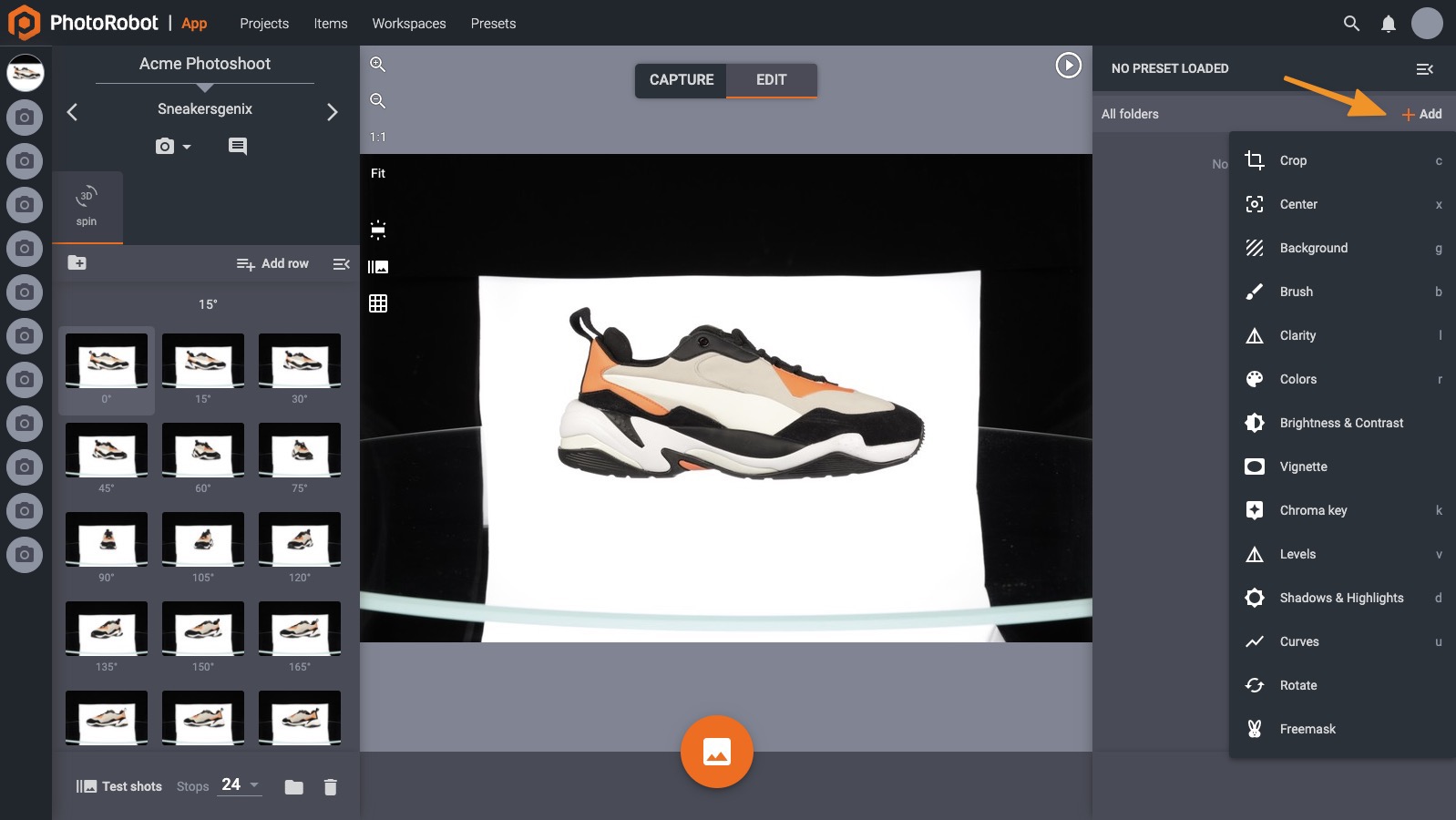
The software automates post-processing as soon as cameras trigger, and generates 360 spins alongside complete photo galleries. One click is all it takes to produce a high-resolution hero image, marketing angles, close-ups and detailed shots. All the while, the software stitches individual photos together to create a single- or multi-row 360 spin.
Some studios even take it a step further and incorporate photogrammetry scanning to make 3D models from photos. 3D modeling is highly scalable and future-proof, allowing studios to generate configurable assets for long-term use. These provide value especially for product lines of similar types of products with customizable elements. They are also easy to produce in the workflow with software integration by Photorobot coupled with 3D model hosting platforms.
More than Simply Tethered Shooting
With some systems, you simply connect an iPhone, and with tethered shooting capture product photos. Some of these solutions sell for as low as $5 on Amazon. And, sure, they might perform well compared to manual shooting. However, they do not take into account the entire orchestration that is studio product photography.
At PhotoRobot, we know that streamlining photography operations isn’t only about turntable speed or rotation. Nor is it the remote camera capture, or simply removing the background from product photos. The majority of the work goes into inventory sorting, product prep, and meeting the demands of unique styling guidelines.

This is why PhotoRobot takes every stage of studio production into account. The software integrates CubiScan for receiving, weighing & measuring items if required. It can then automate photography sequences to adapt to item dimensions and various sizes or styles of products.
The system can post-process images without asking, and edit hundreds of photos simultaneously. Users configure Presets once, and deploy settings across entire batches of similar items again and again. Then, with instant back-ups and web-ready results within a minute, PhotoRobot immediately publishes images to a target system. All without any manual input or additional labor costs.
Achieving the Perfect Studio Lighting
In product photography, lighting is a key factor to producing a successful image. This is why PhotoRobot integrates only professional studio lighting into its systems. Unlike other manufacturers, there are no built-in, cheaper LED panels to save on production costs.
Instead, PhotoRobot relies on highly specialized light manufacturers. We support Profoto strobes, as well as FOMEI and Broncolor, and any LED lights with DMX control (like RotoLight, ARRI Lighting and others). These ensure optimal studio lighting, from effective command over light intensity to capturing the full spectrum of color.

Software-driven automation then provides manual or automatic command over all studio light groups. The software synchronizes lighting with camera capture and other devices, such as the 360 turntable or a robot camera arm.
And sure, professional studio lights might be more of an initial investment than an all-in-one system. However, built-in lighting usually provides only basic control, and tends to generate lower quality results. These systems then rely on software or external retouchers to fix images afterwards. Yet, if a part of the color spectrum is missing, it’s simply missing.
PhotoRobot aims to provide high levels of control and consistency in lighting for the best results with every shot. There is no compromise on quality for a lower initial cost, and thus higher consistency for every photoshoot.
Buying Local Solutions vs PhotoRobot
Some studio automation solutions rely on an extensive network of local dealers & resellers, while others ship directly from the factory. Which is more advantageous for your business can depend on several factors, however.
For one, if buying locally, your business likely shares the same tools, software, and knowledge as many of your competitors. In this case, nobody has a real advantage, but you’re all at least on the same page. Everybody relies on the dealer to distribute the latest information & innovations across the network.

When choosing PhotoRobot, clients get automation systems from the factory, with direct access to the latest innovations. Modular configurations provide versatility in design, and enable clients to build custom industry-specific photography workstations for their business. Clients also have direct communication with software development to ensure optimal functionality, and get updates on new tools & features.
More importantly, PhotoRobot is currently unique to many markets, with only a little over 2000 installations around the world. Customers work directly with the factory and developers for extremely short innovation cycles. This not only helps businesses stay on top of the trends in this rapidly evolving industry. It also means clients get tools to distinguish their business from others in their local region.
High-Durability vs Budget-Friendly Machinery
Many automated equipment manufacturers offer lightweight machinery and promise the same functionality as others. Some might even be decent machines for single-purpose use, but they compromise durability for a lower manufacturing cost. These solutions then break down quicker, and require regular service with use over longer periods of time.
Take for example some motorized, car turntables for 360-degree automotive photography. There are many car turntables on the market weighing at or below 1000 kg, with aluminum components and lightweight materials. These are fine if looking for a turntable only for a trade show. But, if you need to photograph 10, 20, or even 100s of cars, your business demands a more heavy-duty solution. The more reliable the construction, the less need there will be for service or replacement.

This is why machines like PhotoRobot’s Carousel 5000 consist of only the highest quality machining and components. It weighs more than lightweight solutions at 1,500 kg, but it delivers in long-term durability and reliability. Every part is highly resistant to wear and tear, and the flooring is easy to both maintain and service.
In the end, the goal is long-term, high-volume use. Think: machinery that’s still operational 10 to 15 years from now. That’s the quality of machinery clients have come to expect of PhotoRobot.
Overall Productivity vs Fast Capture Speeds
Many customers have asked us to pitch them a competitive offer to systems that can capture X photos in Y seconds. In fact, we can usually identify the competing system immediately, but the answer isn’t always so simple.
This is because the value automation brings to the studio is far more than simply the capture speed. For example, consider long-term productivity over 3, 5, or 10 years. Then, ask what competitive advantage each system offers. Automating the capture of a few marketing angles might immediately produce results, but what about 360s or 3D models?

With the amount of competition in eCommerce photography, it’s crucial your level of studio automation can adapt to the latest trends. This is why PhotoRobot develops automation not only for capturing pure white background stills, but also 360 product photography, video, and photogrammetry 3D models.
Software-driven automation then makes it easy for even small studios to produce multiple web-ready assets in a single photoshoot. Thus, PhotoRobot’s value revolves more on how much the system produces, rather than simply how fast it captures photos.
Non-Stop Spin vs Traditional Image Capture
Another difference from one automated system to the next is how each handles image capture. For example, most 360 turntable systems use a traditional “start-stop” mode to take photos. This is in combination with a continuous lighting kit. Sometimes, the lighting kit supports DMX control, while in others it is simply set to a given level.
The turntable positions the product to a certain angle, the machine stops, cameras trigger, and the rotation of the turntable resumes. On average, this process results in 36 images around a product in about 90 seconds. That’s approximately 3 seconds per image on shooting time alone.
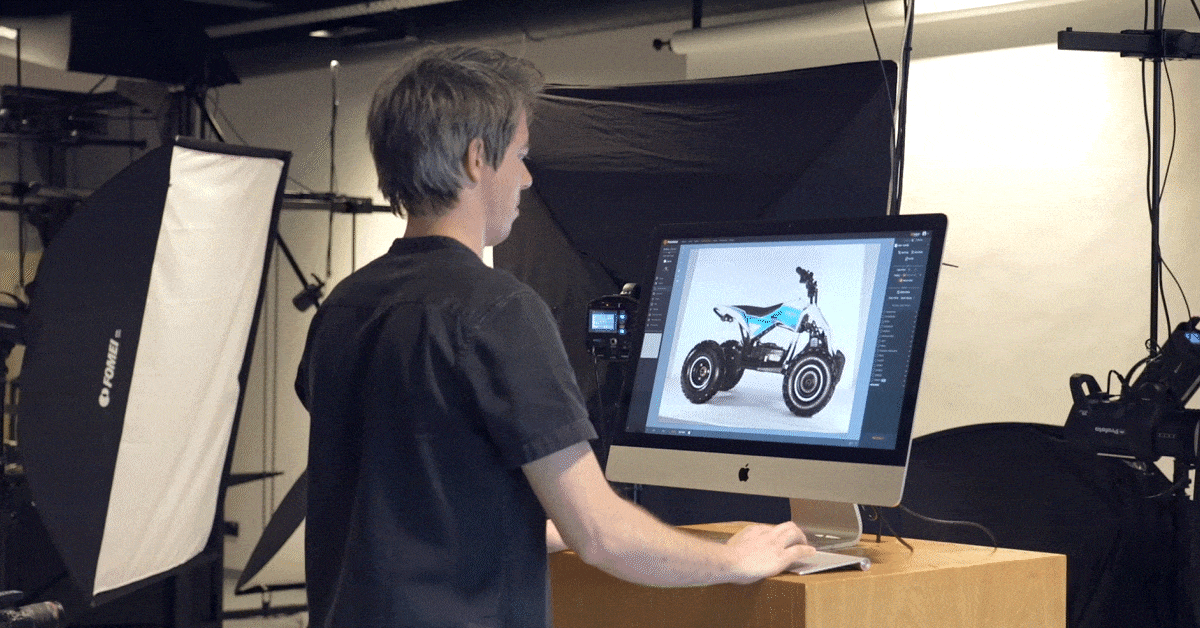
Now, let’s compare that to PhotoRobot’s non-stop image capture, which uses powerful strobes to prevent motion blur. During turntable rotation, capture signals trigger cameras precisely when the strobes “freeze” the product in place. This allows us to capture all our photos, usually up to 36 pictures in 20 seconds, without ever stopping the turntable.
Then, add another 25 seconds on average to automate post-processing in the Cloud, with no need to buy a high-end computer. It’s about 45 seconds total (1.5 per image). That’s with automatic editing, while amounting to half the capture time of traditional “start-stop” turntable photography. Think: saving 75 minutes every 100 products, 12 hours every 1000 products, 6 months off every year’s operation.
Single-Camera vs Multi-Camera Functionality
Most systems will also support a multi-camera rig which synchronizes remote capture of multiple cameras with product positioning. Shooting with multiple cameras at once allows photographers to capture even more photos in less time. It is also a common approach to reduce the production time of multi-row 3D spins and eCommerce 3D models.
Standard systems simply shoot images without needing precise camera sync. This is easier because turntable rotation stops for the cameras at each frame. PhotoRobot utilizes special hardware to control each camera down to the millisecond to perfectly sync cameras with robotic movements. Each camera can trigger milliseconds apart and in time with the strobes to capture multiple elevations simultaneously.
With 4 cameras, usually all it takes is 20 seconds to capture 144 images. This is in a single, non-stop rotation of the turntable. But, what about post-processing this large amount of imagery? We have 144 images (say at 30 - 50 MP) that we need post-processed, and ideally published online without delay. Here, the solution is in utilizing both local and cloud processing.
Local vs Cloud Processing
PhotoRobot provides full automation for both local and cloud processing. Local processing supports studios who need to work without an internet connection, or when processing confidential data offline. The software is compatible with Apple computers, and is also manageable on Windows, although with a somewhat slower experience.
Yet, there is a significant difference between the production speeds of local vs cloud processing. Local processing usually takes 30 to 60 seconds to generate a traditional 360 spin from 36 photos. During this time, studios have to wait for the process to complete before moving onto shooting the next item.
This is why PhotoRobot takes advantage of both local processing and extremely fast cloud computing technology. Our cloud-based photo editing software can edit hundreds of images in the background per second. Studios can then simultaneously shoot more products, while the software automatically edits photos and publishes content to the web.

This is thanks to extremely powerful GPUs running in the PhotoRobot Cloud. There is no limitation on image resolution, and full support for up to 50 MP cameras (8688 x 5792 pixels). Then, a production time of roughly 1 minute per product means capturing up to 500 items in every 8-hour shift. The software automates basic to advanced editing operations, and generates single-row or multi-row 360s. Each output is most often web-ready as well, with minimal or no need for additional retouching.
Support for Hybrid Local and Cloud Processing
It is also possible to combine both local and cloud processing when the need arises. This might be for example if you need to post-process files locally while synchronizing data across locations using the cloud.
Studios might also choose to capture photos now, and post-process in the cloud later. In this way, connectivity is less of an issue. You can still conduct photoshoots in places with an inconsistent or no internet connection. Simply upload images to the cloud for post-processing later when you have better connectivity or capacity to do so.
Finding the Best Price Studio Automation
PhotoRobot customers often ask for a competitive offer to one solution or another. Yet, many times, they only take into account the initial cost of the competing system. They neglect to account for overall functionality, as well as long-term operation.
Will your business require additional equipment, software, or training in the future? What about routine service and maintenance costs? This is where the real price of one system over another becomes noticeable.
Further, it isn’t one-size-fits-all in the industry of studio automation. Because of this, PhotoRobot has both standalone and modular systems for any type of studio operation. Some integrate a turntable and robotic camera arm into one workstation. Others feature our own robotic arm or multi-camera rig with a PhotoRobot turntable, like the Centerless Table.

Thus, at PhotoRobot, we first suggest a solution around the customer’s needs before we can quote any price. We help businesses work with available space, and to calculate studio output as well as staff considerations. In this way, clients better understand what they receive from the solution, and their savings on external expenses and licensing.
Will PhotoRobot Be the Best Option for Your Business?
In most cases, PhotoRobot caters to customers with extremely high-volume, eCommerce product photography. The focus is on automating repetitive studio tasks for mass production and speed. It isn’t only automating the capture of a small line of products.
PhotoRobot has built custom solutions for customers like this in the past, however. Take for example Louis Vuitton. They use our machines in Paris, where the target is not mass production. Rather, their need was for precise control over product positioning and lighting. And while this is a special case, it is within the realm of PhotoRobot.
If it’s a simpler solution like this for a business on a budget, we might suggest an inexpensive photography service. That, or a standard system with limited impact on overall production costs. The same is true if the business needs a solution for more creative photography, like on-model photoshoots. In this case, we might suggest a system like StyleShoots, or one of its competitors.

It’s when the business demands automation for shooting thousands of items that PhotoRobot stands out. Our systems tailor to studios who want hero images alongside complete galleries, 360 spins, product videos, and 3D models. The more outputs the business requires, the more long-term ROI.
Does PhotoRobot Integrate with External Workflow Software?
PhotoRobot’s workflow software is an integral part of our systems, and a crucial component to overall studio productivity. Some of the other hardware manufacturers rely on external workflow systems like Creative Force, ShotFlow, or Visual SKUs - Amplify. These solutions are fine when the business focuses more on creative photography, developing RAW files, or manual post-processing and retouching.
In fact, we have been asked by numerous software providers to combine systems. But the answer is always the same: No. This is because these systems simply don’t add any value to PhotoRobot’s workflow. Sure, they combine numerous systems in one, like support for barcode scanners or processing RAW files. Yet, PhotoRobot can connect to the same structures via API.
Moreover, integrating an entirely cloud-based system into a legacy workflow only slows down production. It also amounts to additional licensing costs, with workflow software often the most expensive software in the studio. Some range upwards of $1000+ per month, and integrating these with PhotoRobot doesn’t make sense for our customers.

These systems also tend to measure and report on operations that require little to no supervision with PhotoRobot. For example, other workflow software tracks time on developing RAW files, or post-processing. But, with PhotoRobot, many of these operations are fully automated and run in milliseconds. The software then helps team members track only what’s necessary, while automating repeatable tasks at extremely high speeds.
Thus, the workflow supports studios in managing their weakest points of production. It revolves around feeding machines with more products to photograph, and enables studios to focus more on their core business.
What are the Alternatives to PhotoRobot?
Beyond those already on the list above, there are many active companies in automated photography solutions around the globe. Each has its own value proposition, with varying degrees of automation for different types of businesses. Some produce both hardware and software, while others rely on external manufacturers for one or the other.

For reference, below is a comprehensive list of active, automated photography companies:
- 360Shots (DE)
- 360Photo (CZ)
- 3Doid (UK)
- 3DFotoScan (NL)
- 3D Photomation (AU / NZ)
- All Axis Studio (USA)
- Arqball (USA)
- Arqspin (USA)
- AutoCam360 (USA)
- AutoExact (NL)
- AutoLoadIT (UK)
- AutosOnShow (UK)
- Benel / Foto360XL (NL)
- Carousel USA
- CarTurner (USA)
- Compendium Digital (UK)
- EME Digital (UK)
- Foba Turna (Swiss)
- FotoCube (NL)
- Hensel (DE)
- Iconasys (USA)
- ImageDatasets (USA)
- Looklet (SWE)
- Mark Robers Motion Control (UK)
- Orbitvu (PL)
- Ortery Technologies (USA)
- Packshot Creator (FR)
- Photo-Motion (NL)
- Picup Media (USA)
- RotoImage (CA)
- StyleShoots (NL)
- Vivition (NL)
- VR Model Factory (CZ)
- WebRotate 360 (USA)
- XY Imager by NoHa-Tec (AT)
Curious to learn more about each system vs what PhotoRobot automation can do for your studio? Let’s talk about how to get started.
How to Request a Studio Automation Solution
If you think PhotoRobot might be a good fit for your studio, first ask what problems you’re trying to solve. How many products do you need to shoot, and what formats does your content demand? The answers here will shape the process going forward.

PhotoRobot technicians will ask about the quantity of items to photograph, types of products, their weights and dimensions. Some products stand easily on their own, while others call for product suspension devices. Your business might deal with sensitive products to handle with care, or photograph for example fresh vs frozen food. The type of product (or products) will determine the right solution for your business.
There are also space considerations, whether adding onto an existing studio or building a new one from scratch. For this, we have a range of space-efficient hardware for photographing products of various sizes and weights. These include turntables for small to medium size items, or large turntables for supporting cars and heavy machinery. There are also robot camera arms and multi-camera systems to consider for different types of content production.
Thus, we need to first find the best configuration to meet your needs before we can demonstrate it in the studio.
Receive a Demo Tailored to Your Unique Business
After requesting a configuration, PhotoRobot demos consist of photographing your product line or similar products with our solution. We measure exactly how long it takes to photograph each item, and provide detailed documentation. This includes integration manuals, as well as recommended cameras, computers, and equipment.

We also install your custom studio configuration in the PhotoRobot showroom so you can see it in action. This way, there are no unexpected surprises when you begin your own content production. You can demo everything in-person, or see the live test via video conference.
Installation & User Training
In the end, if the studio configuration is right for your business, PhotoRobot transfers the technology to you. We install all equipment on-site, provide user-training, and help you get your content production running. This usually takes only a few days to a week for the entire process.
Then, with clearly defined benchmarks, your business can begin content production. All the while, you can expect the same results as we tested in the demo. PhotoRobot experts are also now at your disposal to integrate any new ideas you may have into your studio workflow.
This is the PhotoRobot mission: providing studios with comprehensive, tried-and-tested solutions. We aim to build automation around your business, and demonstrate its worth long before you make any commitment.
The Bottomline
While other studio automation providers might promise the “simplest, fastest” solution on the market, PhotoRobot demonstrates its worth. Customers know exactly how much output they can expect, and have direct access to developers for the latest innovations. Modular solutions also ensure studios can adapt to any demands, and integrate with the latest technologies.
Ready to learn more? Contact us to see if PhotoRobot one-click content production might be the right level of studio automation for your business.




