PhotoRobot_Controls: Auto-Centering 360 Product Photography

Among the many functions of PhotoRobot_Controls is automatic centering for 360 product photography. Whether it’s the vertical or horizontal axis, PhotoRobot can help you find the absolute center of your product’s rotation and correct any misplaced products in a few simple steps. Join us in this quick guide to discover PhotoRobot_Controls, and to learn how to quickly master auto-centering for 360 product photography.
Automatic and Semi Auto-Centering for 360 Product Photography
One of PhotoRobot’s truly unique software solutions includes auto-centering for 360 product photography. Often, when shooting 360 product photos, you encounter the problem of objects not staying in the center of rotation. This makes the product appear to “wobble” or tilt when in spin, and generally can cause headaches when editing images for the web.
With PhotoRobot Controls, however, there are two functions to ensure every photo in your spinset or gallery is in the perfect center: fully automatic product centering or semi-automatic. In the fully automatic version, the system recognizes the edge of products, calculates the center of each image, and adjusts all accordingly.
If fully automatic centering encounters problems or obstacles, all it requires is a few simple steps in our semi-auto centering to ensure every photo in the spinset or gallery is in the perfect center of rotation. Here, you can center products by manually selecting the edges (or the centerline), or automate the centering according to a similar principle but by vertical axis.
As an additional security mechanism, the system also creates a backup of the original image files. Your Quality Control team will always have access to the images, and if necessary can easily go back into them to adjust settings manually. This rapidly and significantly speeds up productivity in the studio, providing automation for product centering and backups for if any of the advanced algorithms miss the mark.
How does semi auto-centering work?
Let’s say you have 36 photos in your product spinset, but they aren’t perfectly aligned in the center. To eliminate the wobble from your spin with PhotoRobot_Controls, all you need to do is open the editor and fix 3 images to automatically center your entire spinset.

To do this, first go into PhotoRobot_Controls. From the “Edits” bar, navigate to “Change”, and then click “Add” to access the software’s editing tools. Here, you find the auto-centering for 360 product photography in the function labeled “Center”.

Add the centering algorithm by selecting “Adjust manually”. Then, select “Fix tilt” under the image in your spinset. From here, you can now program the software by manually centering 3 images. The powerful algorithm will then handle the heavy-lifting, automating the editing process so that the rest of your spinset is in the perfect center of rotation.
Additional photo editing functions in PhotoRobot_Controls
Beyond auto-centering, PhotoRobot’s suite of software comes with many powerful functions for the automation and editing of 360 product photography. Easily create a ghost mannequin effect, automatically crop photos, handle background removal and more with PhotoRobot.
Automatic Editing and Automation
- Automatic presets — Automate your output for similar types of products with automatic presets. Define your settings in the Control suite, and PhotoRobot can help you realize truly automated product photography.
- Auto crop — Using intelligent detection, automatically crop all your 360 product photos according to the product’s position.
- Aspect ratio and padding — Save time with configurable aspect ratio and padding for all of your 360 product photos. Combine this function with auto-cropping for even more time-savings.
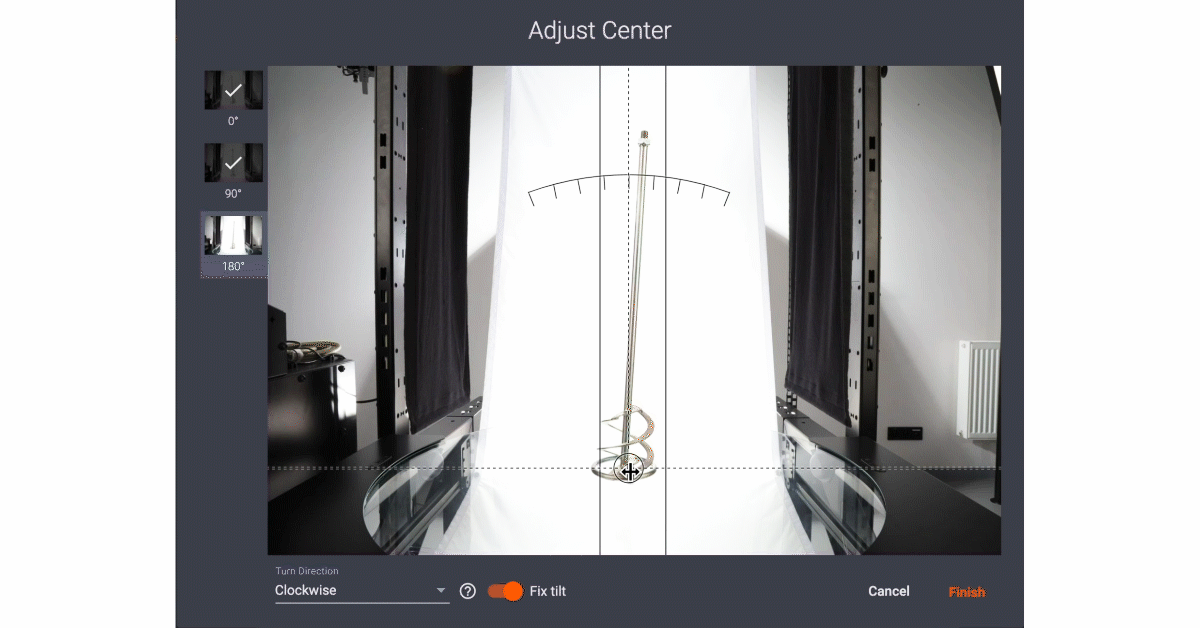
Image Editing Tools
For editing images, PhotoRobot has a wide range of solutions. Among the most popular is the Chroma Key function for removing mannequin stands, holders, and other tools from your scene. There are also standard image editing tools for enhancing color, lightness, and clarity, and for working with shadows, highlights, and curves.
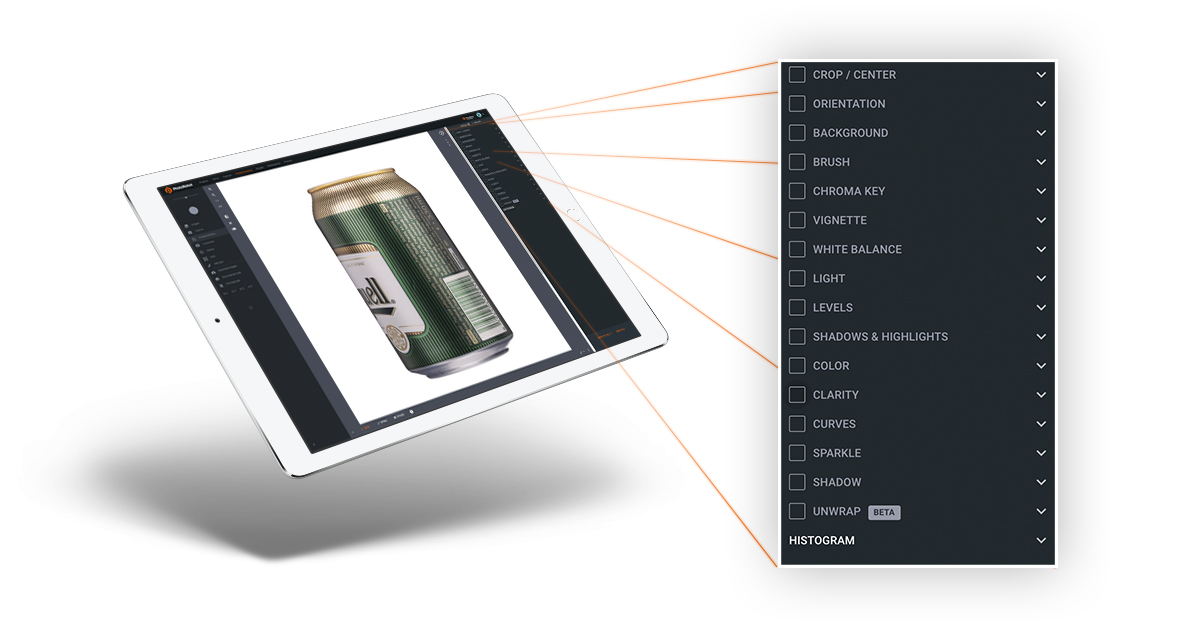
Beyond these, other functions include the following.
- Background removal — Set the effect and the system automates the process, eliminating the background from all of your product photos.
- Highlight white — Detect white areas in your product photos for exposure correction and ensuring the background is consistent with the rest of your page.
- Denoise — Remove dust and dirt from the scene after background removal or Chroma Key operation.
- Transparency — Set transparency in one click and make changes later in the Spin Viewer settings.
Solutions unique to only PhotoRobot
If you want to save time and energy in post image processing, auto-centering for 360 product photography is only one of the unique solutions PhotoRobot_Controls offers. PhotoRobot takes pride in developing solutions by photographers for photographers, and we aim to deliver everything our clients need for streamlining workflows and enhancing product photos.
To learn more about auto-centering and PhotoRobot-powered 360 product photography, book a 1:1 PhotoRobot consultation with one of our business strategy specialists.




