Custom Photography Solutions and Technology

See new photography solutions and custom modules with wider functionality, including controls adaptable to various user-levels and applications.
Custom Modules, New Machines, and Wider Controls
The latest generation of PhotoRobot Controls makes our automation-driven photography technology more versatile and modular than ever. Expanded controls now enable wider synchronization and configuration of computer-guided processes across multiple machines at once. This arrives with multilingual controls, and new user interface options adaptable to various operator-levels.
Why not see for yourself? Ahead, we’ll introduce some of PhotoRobot’s latest projects. These include variants of existing photography solutions, and some completely new, custom machine designs for various industries and unique applications.

Industry-Specific Solutions & Functionality
PhotoRobot solutions range from custom product photography modules to 3D photographic devices for academia, museum collections, and medical applications. Among these, there is also a new variant of the universal photography Cube robot (the Cube Compact), and a new modular setup for the Case 850. Both have evolved in cooperation with customers and partners to better adapt to studio needs.

Other recent projects include PhotoRobot ART, Air-Cargo, and PINK, the Medical Robot Photographer. ART and Air-Cargo use modular PhotoRobot technology to serve completely different industries. The first proposes a photography solution for automated 3D documentation and visualization for archeology and museums. Air-Cargo on the other hand acts as a user-friendly solution for photographing luggage, such as in airport terminals or on cruise-ships.

Meanwhile, PINK is an entirely new project and custom machine design. It proposes a procedure for health-care providers to automate picture-taking for breast cancer treatment. The device itself functions as an easy-to-use photo booth to reduce time and human resource consuming manual photography processes. It can also obtain 3D images for use in medical AI / AR applications to predict the results of breast cancer surgeries.

Greater Synchronization & Control
Expanded functionality of PhotoRobot Controls makes automating complex photography tasks across multiple systems even simpler. The software provides pre-programmable command over one or more robots simultaneously, and ease-of-integration with 3rd party technology.
This allows our engineers to design custom modules around existing technology, or to further customize photography machines on request. Either option guarantees the same robust hardware and high-level productivity businesses expect of PhotoRobot.
Further, the control software supports various user-levels, from absolute beginner to advanced machine operators. In fact, thanks to software Presets and Wizard modes, even staff with little to no training can functionally use the machinery. All it takes is setting up the automations once to make complex processes easily repeatable by any human resources.
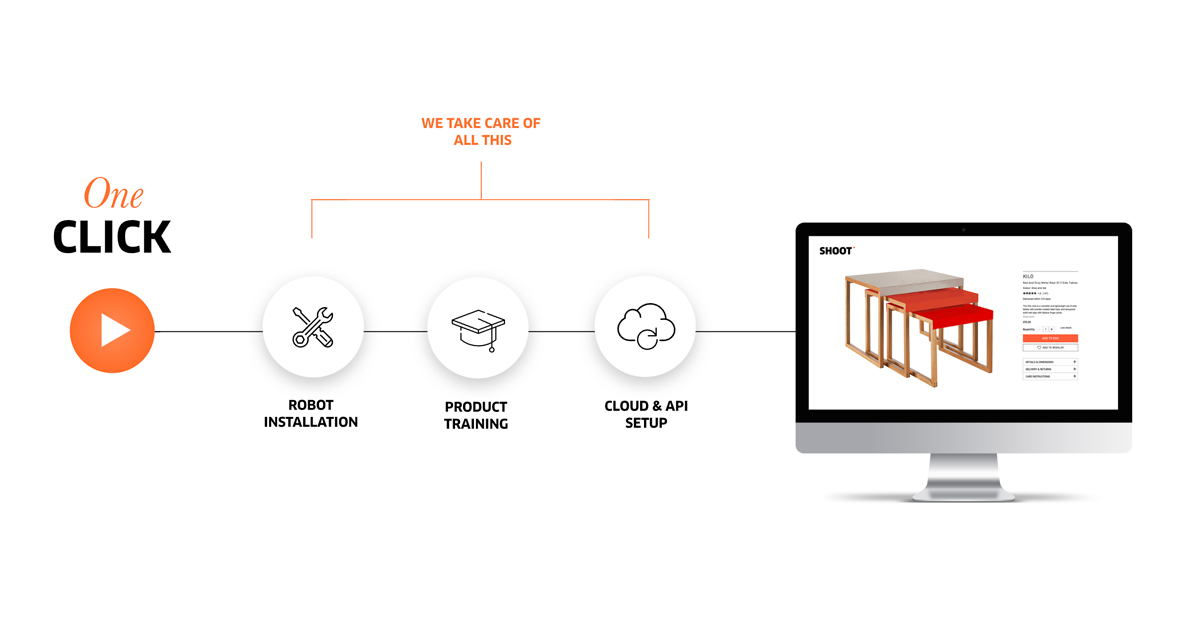
Wizard-Guided Production Workflow
Software Photoshoot Wizards serve as an alternative to manual hardware and sequence configuration. This feature combines pre-programmable capture and editing operations with a simplified control interface.

In this way, teams can configure and save multiple wizards for different types of photoshoots and unique applications. When active, the control interface then displays only the instructions necessary to production, step-by-step with visual guidelines.

Complex processes thus become easily repeatable tasks, from connecting the photography equipment, cameras and lighting, to capturing and editing photos. Meanwhile, presets within each wizard can automatically manage sequences, post-processing, and file delivery.
All of this is pre-programmable according to production needs and user-levels, and integrates seamlessly with existing or 3rd party technology.

Kiosk Mode Machine Operation
For businesses who want to hide complex controls in the background, Kiosk modes make machine operation nearly fool-proof. Kiosk modes provide machine operators with an extremely user-friendly alternative to the traditional controls interface.
These modes are usually set up on machine installation, or customized by a photographer or photography manager. They take advantage of pre-programmed automations, including Presets and Wizards that machine operators don’t need to worry about.
In this way, learning curves and onboarding requirements are minimal. Kiosk modes can even simplify machine operation down to a start button, or a quick scan or a barcode. This allows businesses to employ warehouse workers with very little training, including outsourced talent, freelancers, or student interns.

Multi-Language Machine Controls
For further ease-of-use, the local control systems behind each module have multilingual functionality. Users can change languages in software settings to enable automated translations via Google Translate API. Translations then function across the local app, including for Wizards modes, Kiosk modes, viewer configuration and other integrations.

Integration with Existing Technology
Each photography module integrates frictionlessly with other hardware, photographic equipment, and 3rd party technology. For example, PhotoRobot modules can connect:
- Multiple robots with synchronized operations;
- Professional camera models;
- One or more iPhones for product photography with wireless connection via PhotoRobot Touch;
- Strobe lights, continuous lighting, and lights with DMX control;
- Barcode scanners;
- Object dimensioning & weighing devices (CubiScan);
- Export feeds via API (for client delivery, websites, eCommerce);
- Digital asset management software for sharing, delivery, and publishing.
Every unit is thus highly adaptable to the specific needs of various clients across industries. It’s even possible to build machine variants, or custom units in the rare case that existing technology is not feasible.

Customizable Photography Modules
As the manufacturer, PhotoRobot can build brand-new photography solutions for clients with extremely special requests. However, usually an existing design or a combination of robots can answer for nearly any business demand or photography application.
For example, there are multi-purpose 360 turntables like the Turning Platform, and different variants of the Cube or Centerless Table. The modularity of these systems aims to meet the specific space, environmental, technological and output requirements of clients.

In cases which a combination of robots will best meet business needs, PhotoRobot modules are highly configurable. It might be for instance combining the Case 850 turntable with the Cube for jewelry photography. Another example might be integrating the Robotic Camera Arm or a Multi-Cam rig into a workspace.
Whatever the solution, each module is highly customizable and adaptable for any project or type of photography, large or small. This includes photography for any operation from smaller webshops, to larger eCommerce businesses, and industrial-scale production halls.

The Cube Compact Variant
Cube Compact is an upgrade to the universal Cube v6 robot, and provides more support for photographers of clothing and apparel. It offers the same functionality as the v6, but with the controller now inside of the machine’s body. The casing is also completely sealed-off, and features an air-filtered cooling system.
This helps control dust exposure for example when using the Cube with a mannequin torso, when exposure is surprisingly high. There is also a built-in output for the laser to remove the need for an extra laserbox. Further, the control unit is inside the machine, so there is no cabling and fewer potential points of failure.

- Built-in control unit to eliminate cabling and reduce potential points of failure
- Integrated laser output so that no additional laserbox is necessary
- Sealed device with air-filtered cooling to control dust exposure
- Same robust steel design of other Cube variants, with a load-bearing capacity of 130 kg
- Quick setup compatible with various workstations as a rotating mannequin mount, 360 turntable, or in suspension mode
Case 850 Turntable Setups
Recent modules of the Case 850 better equip this 360 turntable to photograph different categories of products. These include configurations for jewelry product photography, and photographing wine collections. In both applications, the turntable functions in combination with the Cube. Meanwhile, other photographic accessories are in use to stage objects, control background lighting, and position cameras for capture sequences.
For this, there is now also an optional, secondary 90-degree camera mount for photographing top views. The mount fixes to a portal directly above the turntable, and trains cameras on the absolute center of rotation. This helps for example when incorporating top-views of a wine bottle, such as its cork, into the natural production workflow.

- Modular setups featuring the Case and Cube with other photographic accessories
- Cube integration to suspend objects above the turntable and in a lightbox
- Secondary 90° camera mount to incorporate top-views into production workflows
- Compact dimensions suitable for installation in nearly any space
- Easy setup or deconstruction on-location in 15 minutes or less
- Folds up into a protective flight case for secure transport of the equipment
Air-Cargo Photography Modules
Air-Cargo aims to make luggage control and security checks for airport terminals, cruise ships, and other means of travel much easier. This photography solution combines PhotoRobot’s Turning Platform with Kiosk mode for simplified user controls and wizard-guided machine operation.
In this way, airport and cruise ship staff are able to operate the equipment with limited to no training. All workers have to do is check that luggage is in view of the camera, and scan a start barcode. The machines then automatically take pictures, with complex software operations running out of sight and mind in the background.

- Support for large items or luggage, light or heavy on the Turning Platform
- Kiosk mode controls for minimal to zero user training requirements
- Automatic image capture of specific angles at the scan of a start barcode
- Load capacity of 1500 kg, zero-clearance transmission, and high torque power
- Long-term, maintenance-free operations, and easy servicing when necessary
PhotoRobot ART Technology
In collaboration with Prague City Museum, PhotoRobot ART features multiple photography machine setups to support the photography of museum collections. These include setups of the Cube v5 and v6 (for on-mannequin photography), PhotoRobot’s Frame, and the Centerless Table.
The modularity of these systems propose a solution for the advanced digitization of various types of museum collection items. They dramatically reduce production times of 360 / 3D imagery, while ensuring exceptional handling, care, and security of objects.
This is for objects of various types, sizes and material, including textiles, apparel and clothing. Thus, each system accounts for the granularity of surfaces, variety of materials, and the requirements to document specific object details.

- Multiple PhotoRobot ART machines for different types and sizes of museum items
- Wider control systems to combine and command multiple robots at once
- Pre-programmable capture of specific angles, 360 spins, and photos for 3D models
- Repeatable automations of complex production and post-processing operations
- Automatic generation of spin images and photogrammetry 3D models
PINK, the Medical Robot Photographer
Finally, PINK is a prototype medical robot photographer that features Kiosk mode for extremely simple operation. Its design evolved in cooperation with Maria João Cardoso, Coordinator of the Breast Unit Surgical Team of the Champalimaud Foundation.
Part of the “Cinderella Project,” PINK features a photobooth-like solution to automate the picture-taking of breast cancer patients. The robot aims to help medical care providers to predict and present the aesthetic results of breast cancer surgeries. It should help patients to feel confident in their choice when presented with multiple treatment options before intervention.

PINK takes photos with no photographer at the clinic, and without any training necessary for medical staff to photograph patients. Staff simply guide patients onto a spot, and scan a barcode to begin the photography sequence. All lighting, hardware, picture-taking, image download and post-processing operations are then automatic and run in the background.
This ensures the operator’s job is effortless. Further, the machine is able to obtain 3D images for augmented reality applications, such as Breast 4.0. This application is also currently under development by the Breast Unit of the Champalimaud Foundation. At the same time, PINK is in operation in Portugal, Poland, Italy, and Israel. The solution helps to both automate picture-taking, and to centralize all images in one central location for clinics to manage.

- Operator-friendly photo booth for medical photography
- Kiosk mode operation for minimal user-training necessary
- Automatic picture-taking at the scan of a start barcode
- Complex operations invisible in the background
- Automated sequences - lighting, hardware, photography, download and post-processing
- Integrated Apple Studio Display monitor with built-in microphone and quality speakers for video conferencing between a patient and remote doctor
What will your custom setup entail?
Is it a competitive advantage in product photography, or a more scientific solution you need from your photographic equipment? At PhotoRobot, we can suggest custom solutions for any industry, project requirement, or photography application. Just reach out and let us know the problems you need to solve. We’ll take your unique photography needs, and tailor a PhotoRobot demo of your custom solution to judge for yourself.




