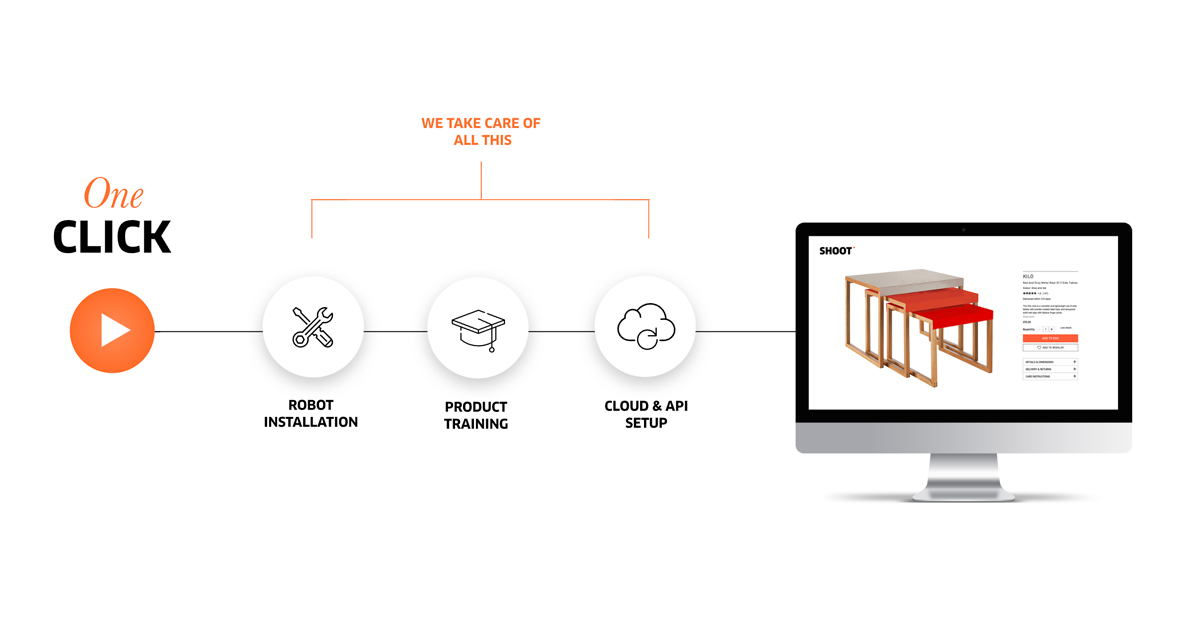Simple Product Portfolio Production: PhotoRobot Wizards

Simplify product portfolio production for any team member with PhotoRobot Wizards, the alternative to manual hardware, camera and sequence configuration.
Wizard-Guided Photography Production Workflow
A PhotoRobot Wizard supports the production of any product portfolio according to a business’ branding, styling and imaging requirements. In operation, photoshoot wizards are an alternative to manual PhotoRobot hardware, camera, and sequence configuration. They assist any talent on the team to functionally operate the machinery thanks to pre-programmable control processes and wizard-guided operation.
This allows studio managers to configure wizards to simplify the operation of different photography modules, and support various photography applications. These automations guide machine operators through production, while also automating complex, repeatable tasks on the back-end. In this way, outputs consistent with a brand style guide are easily achievable for machine operators of nearly any user-level.
But what about for outsourced talent, warehouse operators with limited training, or freelancers completely unfamiliar with PhotoRobot? In these cases, complex photography operations can completely disappear into the background using PhotoRobot Kiosk Mode. This mode further simplifies the operator’s job, and makes operation of the equipment nearly fool-proof.
Why not see for yourself? Ahead we share more on wizard-guided photoshoots, their applications, and Kiosk Mode for even simpler product portfolio production.
Workflow automation for various user-levels
Wizards and Kiosk modes aim to reduce the time necessary for user-training, and easily align team members with the PhotoRobot Controls App workflow. However, it is important to distinguish one mode from the other. For example, the more tech-savvy on the team will configure various wizards for different photography applications and products. Machine operators will then need at least some training with the equipment and software to recreate production workflows.
Wizard stages can include everything from connecting machines, cameras and lighting, to product prep, capture settings, and post-processing operations. All of these the software separates into stages with visual instructions for different types of product shoots. This for instance may be the production of a 3D / 360 spin. It may also automate back-end operations like the extraction of specific still images: packshots, GS1 imagery, detailed shots and more.
These wizards, the studio manager can then share with anybody responsible for taking photos. The team member will in turn have step-by-step instructions for machine operation using the traditional PhotoRobot_Controls interface. Kiosk mode, on the other hand, simplifies the operator’s job even further, providing an alternative interface free of all complexity.
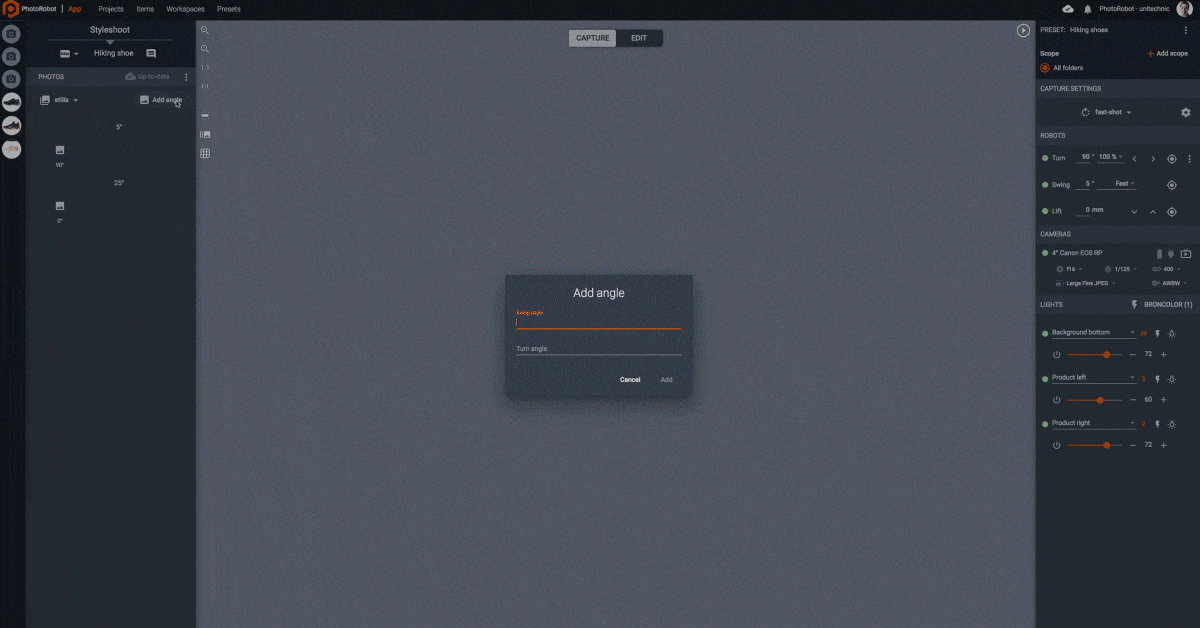
Kiosk mode for when complexity is better hidden
Complexity of software is necessary for PhotoRobot modules to cover the needs of product portfolios across various industries. However, complex and industry-specific software can raise concerns about the technology’s learning curves and onboarding processes. This is in part why Kiosk modes exist, aiming to further simplify machine use.
On configuration, Kiosk modes provide machine operators with an extremely user-friendly alternative to traditional software controls. The software hides all pre-programmed automations in the background, and a simplified interface displays only controls necessary for the job. Take the control system of PhotoRobot’s PINK, the medical robot photographer for example.

The Kiosk mode behind PINK enables health-care providers to automate picture-taking for breast cancer treatment. Medical staff simply guide patients onto a spot, and then scan a barcode to start the photography process. There is no photographer at the clinic, nor any training necessary for staff to photograph patients.

All lighting, hardware, picture-taking, image download and post-processing operations are automatic and run in the background. The software even delivers images to the clinic’s internal systems, all without human touch. In this way, the operator's job is effortless, allowing them to focus their energy on more important tasks.
PINK has evolved in cooperation with Maria João Cardoso, Coordinator of the Breast Unit Surgical Team of the Champalimaud Foundation. Part of the “Cinderella Project,” the device is now available in Portugal, Poland, Italy, and Israel. The solution helps clinics to both automate picture-taking, and to centralize images on one system.
Custom wizards for easily repeatable workflows
For more complex production, businesses can create and save multiple wizards for different workflows and photography applications. Customizable wizards help teams to easily recreate production stages across different types of photoshoots. In fact, wizards can support machine operators through every stage of production. These include:
- Connecting robots, cameras, and light groups
- Product prep and staging on the photographic equipment (turntable, on-mannequin, etc)
- Hardware, camera, and sequence configuration
- Single-click capture of 360 / 3D spins
- Automated extraction of individual still images (packshots, GS1-compliant images)
- Instructions for detailed, macro or hand-held shots
- Support for interior, panoramic photos
- Viewer integration for automatic publishing of web-ready imagery
Truly, most repeatable processes the product portfolio or style guide calls for is programmable into wizards. This means less time aligning team members and outsourced talent with internal processes, and more capacity to produce consistent results.
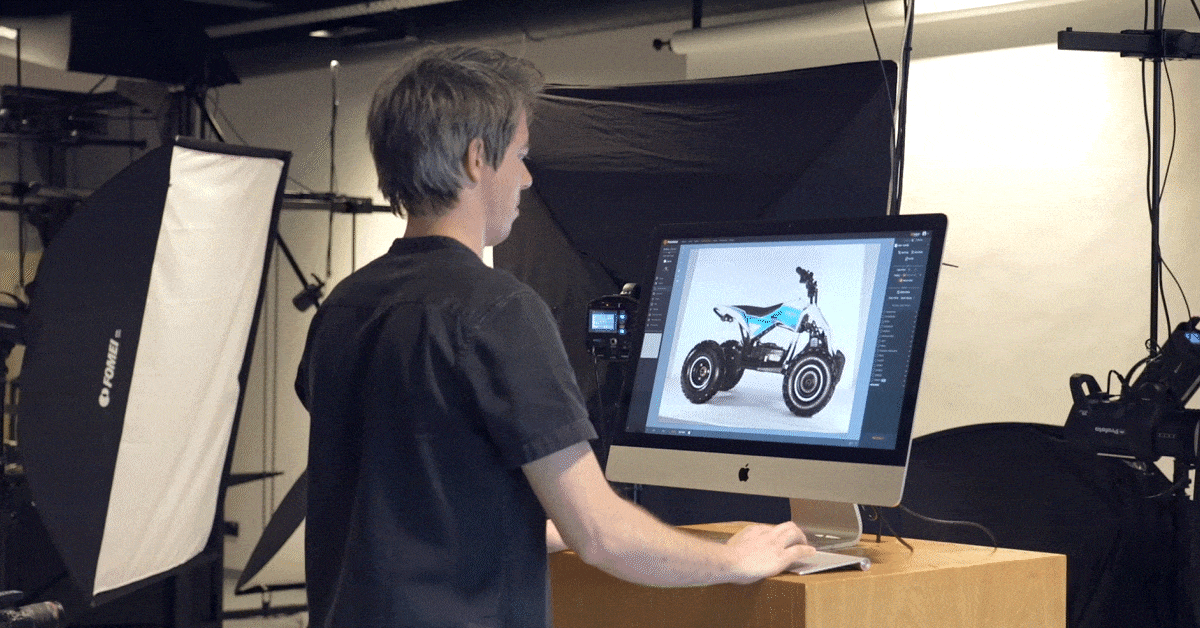
Production consistent with any brand style guide
The production of a product portfolio consists of many styling elements: branding, outputs, composition, lighting, colors, backgrounds and more. Special care goes into documenting image requirements for long-term workflows, and into ensuring consistency in visual content across sales channels. All of this, photoshoot wizards can help to automate, from taking the first photos to post-processing images, QA and publishing.

It’s possible to configure wizards for shooting products as small as microchips to as large as automobiles and heavy machinery. Really, any product line you photograph on PhotoRobot can benefit from wizard automation.
Take for example automotive photography. Usually, car manufacturers and dealerships require complete image galleries showing both the exterior and interior in their entirety. PhotoRobot Wizards were specially designed for this application. They can instruct photographers from the very first step of parking the vehicle to capturing all gallery assets.

Photographers simply complete each step in order, following instructions and clicking next to navigate through the production stages. Steps can include for example taking photos with both the car doors closed and opened. It may be detailed shots of the exterior, interior, imperfections, or shots of the wheels and engine. Whatever the style guide calls for, wizards allow teams to easily recreate and synchronize production processes.

Reusable settings for products of any size or type
As well as automotive photography, wizards can function for any size or type of product. This includes appliances, fashion, furniture, jewelry, tools and heavy-duty machinery. PhotoRobot likewise supports shooting reflective and semi-transparent items like glassware or sunglasses, and light, dark, or glossy products.

Wizards are completely customizable so that teams can configure and reuse different settings for each type of product photography. Settings may also contain PhotoRobot presets, providing full automation from capture to editing. Presets can for example automate the capture of specific angles, and automatically post-process images according to a brand style guide.
Any hardware configuration or photography technique the product portfolio calls for is thus easily repeatable. Teams can configure wizards for multiple product lines as well as various outputs, all with pre-programmed automation for quicker workflows. All it takes is setting up the automation once to synchronize and simplify production practices long into the future.
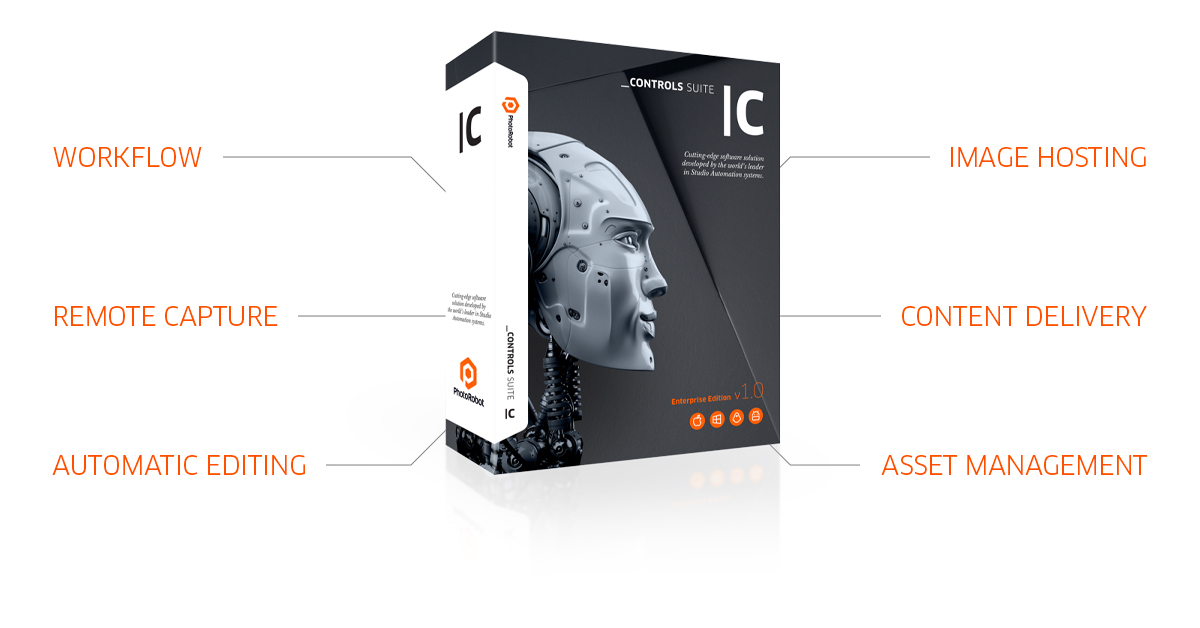
Web-ready 2D + 360 + 3D imagery in minutes
Product photography automation supports the production of often web-ready 2D stills, 360 / 3D spins, and 3D models in minutes. This is thanks to a range of basic to advanced photo editing operations which are pre-programmable and easily repeatable. Preset editing operations may include for example automatic background removal, color enhancements, brightness, contrast, or shadows & highlights.
All of these operations PhotoRobot can store in the software, and also run in the background while simultaneously taking photos. For this, Cloud-based technology enables teams to both speed up workflows and synchronize work with internal or external talent worldwide. Production is thus easily accessible and shareable for additional retouching if necessary, QA, and distributing to clients.
Further, editing automation provides results with often minimal to no need for manual retouch on a wide range of items. Teams can configure automatic editing operations around their product portfolio guidelines, and automation post-processes images to specification immediately after capture.

Viewer integration for immediate image hosting
To further reduce content time-to-market, deploy PhotoRobot automation with the 360 Product Viewer. The viewer supports multiple outputs as well as various layouts for hosting product portfolios online in a few simple clicks.
Viewer features enable businesses to host eCommerce image galleries with thumbnail navigation, and configure hot spots in 360 spins. There is also full support for packshot galleries, GS1 compliant images, macro shots, and interior panoramas.
The product viewer integrates directly into the production line, creating one system to centralize all your digital assets. There is immediate publishing after capture, and no switching from system to system (copying and publishing files manually or via script).

Standard eCommerce product galleries
A standard, online product portfolio typically showcases a product from various angles in a gallery of still images. Gallery images can consist of a hero shot (the first image consumers see), different marketing angles, and detailed shots. The hero image will be what makes a strong first impression. It presents the product as a whole, sometimes with styling or packaging representative of a brand’s reputation.
Meanwhile, marketing angles and detailed shots help to present different views of the item. Photos can zoom into texture and material, or better showcase branding elements like logos and design features. Some brands even complete product galleries with a 360 spin view to fully immerse consumers in the shopping experience.
When on-page together, hero shots, image galleries and 360 spins are then shown from consistent angles, elevation and distance. This keeps attention firmly on products, and in general makes product portfolios look more professional overall. There will often be a front view (hero shot), side view, and 3/4 view. Together, these showcase both the front and the profile of items, adding extra dimension to online product portfolios.
360 + 3D spins with hot spots
Many businesses who produce 360 / 3D spins also incorporate hot spot viewing technology. In operation, hot spots create an area of the spin to emphasize different product parts or features. It might be macro shots to get close-up to a logo, or highlights showing the material feel & texture of products.
PhotoRobot Viewer for example enables users to customize any area of a spin with different titles as well as appearances. Configurations allow businesses to adjust the point and visibility range of hot spots, and adjust size, opacity, pulse, or color. It’s possible to select hot spots from within a 360 spin, or upload individual photos to serve as hot spots.
If using a PhotoRobot wizard when producing 360s, instructions can guide operators through the entire production process. Steps would include machine operation, capturing the photos, configuring hot spots in a spin, and any specified post-processing requirements. This makes processes easily repeatable for anybody on the team managing similar types of photoshoots.
Packshot galleries for eCommerce
Some product lines may call for only a few packshots online, such as footwear or sunglasses. Packshot photography shows an accurate representation of a product as it would appear on-shelf or directly out of its packaging. They likewise often use various styling elements like in magazines and on billboards to represent the brand by its reputation.
In eCommerce, packshots are now commonplace due to the strict image requirements of online marketplaces and vendors. For example, Amazon requires product imagery to have a clean white background with a specific product to frame ratio. Packshots accomplish this by serving imagery with a strong emphasis on the product while also accurately portraying it. They make use of a distraction-free background, and also showcase unique product features.
Producing a packshot gallery with PhotoRobot Wizards would thus account for each of these requirements according to the brand style guide. The wizard would contain instructions on composition, as well as background removal, or adjustments in color, sharpness and clarity. Each operation necessary is then easily automated for quicker production, often with web-ready packshots in minutes.

GS1 compliant product portfolios
GS1 image standards exist to improve efficiency, traceability and food safety for consumer packaged goods, fresh foods and food service. In operation, these standards set the rules for business communication. The name relates to a global system of standards, including unique identification codes as well as data on products, services and locations.
In digital marketing, GS1 standards make sure businesses provide accurate, relevant and transparent product information. These specifications dictate image type, resolution, file naming conventions, as well as final deliverables. Photos of packaged goods for example must show nutritional information, ingredient lists, packaging and barcodes. There are then strict guidelines for the GS1 image set, from planograms to marketing angles.
It truly can amount to a lot of work for professional product photography companies. However, PhotoRobot Wizards can store all of these imaging requirements to easily automate production long into the future. Better still, the software can automatically extract GS1 images into a separate folder while simultaneously capturing 360 spins. Meanwhile, software Presets support automated digital asset management, from file naming to post-processing operations.

360 Car Studio viewing technology
For automotive dealerships, superstores and car resellers, Car Studio 360 hosts product spins alongside a still image gallery. Thumbnail navigation enables consumers to click through product images, with full support for hot spots and deep zoom. Further, image hosting formats include both single-row 360s and multi-row 3D spins.
3D spins for example might show a vehicle from multiple elevations, or take a look under the hood. Companies can customize which frames appear in thumbnails, and then change button layout to configure consumer viewing options. All parameters are then easily configurable and saveable in wizards to guide machine operators through each process.
The 360 Car Viewer is easily embeddable on any product page, or integrates with eCommerce export feeds for immediate publishing. A cloud-based CDN provides real-time image scaling, and ensures quick-loading with pixel-perfect resolution on any device. There is also support for hand-held shots, detailed imperfections and interior panoramas.
eCommerce 3D models
Finally, PhotoRobot also supports the generation of 3D models from photos, offering more versatility to the product portfolio. Usually, 3D product models consist of at least 36 photos around an object, and shots from multiple elevations. Special photogrammetry software then stitches the photos together to produce a digital product experience.
3D models are sometimes customizable or configurable, such as by color or by moving parts and hidden product features. In this way, consumers can browse long lines of highly customizable items, like footwear for order in custom designs. It could also be for clothing and apparel, or even AR / VR home decor and furniture planners.
All it takes is a few clicks after capturing a 360 manually or following wizards to generate 3D models. Outputs are then publishable via PhotoRobot Viewer alongside gallery photos and a 360 spin, or deliverable on a 3D content hosting platform.
All with minimal to no-need manual retouch
From PhotoRobot Wizards to Presets, production is set-once-and-forget with often minimal to no need for manual retouch. Automated workflows and digital asset management support the consistent reproduction of any output, photoshoot, or process: product-in to product-out.
Curious to see how easy the product photography can be for yourself? Consider booking a custom demo for any type of business today. We’ll build your solution, and show you how to save 100s to 1000s of minutes when building that product portfolio.