Does Your Business Need Digital Asset Management Software?

Discover how digital asset management integrated into workflow software improves overall productivity for high-volume content creation and distribution.
DAM Software - What It Can Do For Your Studio
Digital Asset Management software enables businesses to securely store, manage, and share modern web content & digital experiences. These include product imagery, PDFs, and most often video to effectively sell merchandise online. There are also data sheets, product demos, and brochures to manage for both digital and print advertising.
If you don’t use DAM software, most likely your business has a system combining processes. Usually, this is with many disconnected tools and databases. However, systems such as these are often resource-intensive and costly. They involve many manual steps, as well as the workforce necessary for each stage of production.
But when is it time to invest in a more comprehensive DAM solution? In this post, we’ll help you evaluate how you manage and share digital content today. We’ll look at the pain points different types of companies encounter, and how DAM systems impact overall costs and sales. Read on to find out more, including when your business can benefit most from DAM software.

When to Consider Investing in DAM Software
In general, the more content you produce and distribute, the more your business can take advantage of DAM software. For one, DAM solutions eliminate many manual and repetitive processes. This reduces both long-term and high-volume operational costs.
DAM software can also connect multiple systems. They enable businesses to accomplish more in less time, and with fewer people involved. But, these aren’t the only advantages to DAM solutions. Let’s get right into it. Below are the reasons why different businesses use DAM software, along with how PhotoRobot meets client needs.
1 - Managing high volumes of digital assets is complicated
One of the main reasons companies consider DAM software is to reduce time necessary for managing and sharing digital assets. Typically, this is when a business needs a more sustainable approach for high-volume content production & distribution.
For example, PhotoRobot clients often manage a wide range of digital assets. This is with the help of automated, eCommerce product photography studio solutions that drastically speed up content production. All it takes is a single photoshoot to capture complete image galleries alongside marketing angles, video, and 360 product photography.
Outputs then need to go through quality assurance, and finally for publishing or sharing across any channels the product appears. Yet, each of these processes can be complex, especially without a software that centralizes your digital assets. This is why PhotoRobot integrates DAM into its suite of software.
How a centralized DAM system makes management easier
By integrating DAM into client workflows, PhotoRobot helps companies to:
- Centralize digital content for easier management, redistribution, monitoring, and security.
- Limit the need for additional team members to handle and distribute digital assets.
- Automate a wide range of repeatable, repetitive tasks.
- Reduce operational costs, and generate more sales opportunities.

2 - Digital Asset Management tasks take up too much time
Another common problem companies face is that it simply takes too much time to manage their digital assets. And usually, this is due to the countless repetitive tasks that go into content management and sharing. Just to name a few of many, these involve tasks such as:
- File naming, structuring, and formatting for internal use (product catalogs, eCommerce feeds) vs external use (distribution to resellers). Often, each will have different specifications for different outputs.
- Managing digital rights and permissions, distributing content to resellers, and recording what goes out to who, and when.
- Working with digital assets spread across numerous databases and platforms.
- Attaching, controlling, and associating metadata across all product content.
- Trying to reduce ‘time-to-market’ to improve sales opportunities.
- Automating as many processes as possible to lower the costs of managing and distributing assets.
How DAM software saves time and costs on repetitive tasks
Much of the value of DAM solutions can be measured by the level of automation it brings to the studio. An effective DAM solution will:
- Partially or completely automate repeatable, time-consuming tasks.
- Free up human resources so your team can focus more on your core business.
- Reduce operational costs of managing and distributing digital content.
- Improve product content ‘time-to-market’ and thus increase sales overall.

3 - Keeping track of all digital assets is a complex process
Losing digital assets can amount to losing sales. This is as true in eCommerce as it is in any sales and marketing. And, truly, it’s easy to lose track of digital assets without centralized tools and databases. If any go missing, it can be a long, complex process to retrieve them. It’s even more so at higher volumes of digital asset management.
Let’s take for a general example one of PhotoRobot’s larger manufacturing clients.
- Imagine a manufacturer who produces lines of 5,000 to 10,000+ products.
- For each product, the manufacturer has a complete still image gallery, marketing angles, and a 360 spin.
- Some products also have PDFs, product demos, and an eCommerce 3D model or a product configurator.
- There are also brochures, informative pamphlets, and tutorial videos.
- Some products still require images, some are missing other assets, and some are ready for publishing.
- Others remain works in progress at different stages of production.
- None of these digital assets are centralized on a single database.
In this case, how could any one person — or team – accurately and consistently ensure every product has its required assets? It’s simply impossible.
How DAM software makes high-volume management possible
An effective DAM solution will make high-volume production easier to manage for the entire team: project managers, photographers, and QA.
Let’s take PhotoRobot’s integrated Digital Asset Management for example.
- The software centralizes digital assets and all associated properties.
- All assets are organized into different folders by outputs, each easily searchable.
- Data and metadata serve as signposts for searching, retrieving, and accessing control of digital assets.
- Team members can easily access the tasks they are responsible for, with pages for studio managers, photographers, clients, or retouchers.
- Real-time reports show team members’ work in progress, completion of tasks, assignments, and upcoming projects.
- Together with PhotoRobot workflow integration, teams have real-time visibility of digital assets in every stage of production.

4 - It’s impossible to grant access to digital assets anytime, anywhere
Without centralizing digital assets, granting access to internal or external parties when they need it can be complicated. In fact, sometimes it’s simply impossible. Team members, external parties, and clients are often spread across different time zones. This can mean requests for access to digital assets around the clock.
When team members can’t access what they need when they need it, everything slows down. They either have to produce new assets to replace what’s missing, or, worse, distribute an incomplete product portfolio. Each costs more time, can result in less sales, and comes at higher operational expenses.
Take for example an outsourced retoucher on a tight deadline, or a project manager who needs to publish content on-time. If they can’t access what they need when they need it, sales as well as the business reputation are on the line.
How DAM software ensures ease-of-access
DAM software will ensure responsible team members, external parties, and clients can access their assets at absolutely any time. Take Digital Asset Management with PhotoRobot for example again.
- The software helps businesses put an end to digital asset ‘silos’.
- Users can organize assets by projects and folders, all within one system.
- A central database allows for easy search and retrieval of assets at any time.
- External sharing features make granting access to clients and outsourced talent easy.
- Users can attach or view comments and information as metadata within files.
- The software is browser-based, enabling remote access to digital assets.
- Responsible parties can always find the assets they need, and monitor work in progress.
- User permission levels ensure team members have access to only the tasks they’re working on, with only information relevant to them.
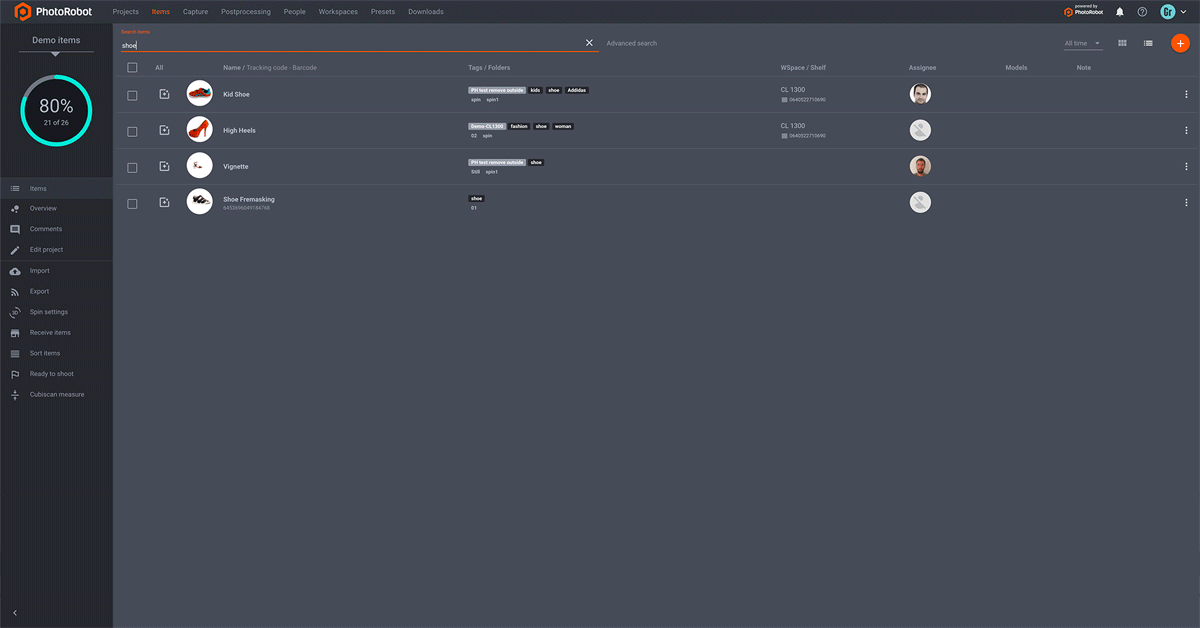
5 - It’s difficult to secure and monitor all digital assets
Another challenge is securing all digital assets, especially any unfinished, confidential, or top secret company materials. With disconnected systems, this can quickly become unmanageable.
First, somebody has to take on strategizing, developing, and implementing a security plan across multiple systems. They then have to find a means to monitor activities, enforce security, and backup all company assets. This is an extremely tall order, one that more often than not leaves assets vulnerable to loss or theft.
Just consider how much time – and cost – goes into producing content, from the photography itself to the editing and QA. Your assets are also extremely vital for sales, with time-to-market a top priority for marketing in high-volume operations. Assets thus need reliable security, as well as regular backups just in case.
How PhotoRobot’s DAM enables higher security
In order to secure storage of all your digital assets, PhotoRobot boasts several unique security features.
- PhotoRobot allows users to store all assets in a centralized system.
- Backups are automated, with regular audits ensuring the highest levels of security.
- The software enables multi-regional digital asset deployment with disaster recovery.
- All data is in ISO 27001 and secured via Google Cloud, with access only via TLS-encryption.
- Multi-regional, geo-redundant storage uses Cloud computing to store data redundantly in at least two geographic locations for reliable disaster recovery.
- Storage locations are always at least 100 miles apart to avoid any downtime.
- Geo-redundancy happens asynchronously, while multi-regional storage data is redundant within at least one geographic location immediately on upload.

6 - Content redistribution involves too many manual steps
If working with distributors or resellers, they will have their own formatting requirements and regular deadlines. If you don’t meet expectations, sales can quickly take a downturn, as clients won't have up-to-date content to distribute. Yet, formatting and distribution can be a regular chore to say the least. It can also be a pain-stakingly slow and expensive process. Let’s take larger manufactures as an example again.
- Manufacturers can have hundreds of resellers, each demanding the latest content in a timely manner.
- Each reseller sells different sets of products from the manufacturer.
- The manufacturer has different format requirements for each reseller.
- Resellers expect specific formatting: such as file naming conventions, file types, image resolution, and more.
For medium to large manufacturers, this usually calls for a full-time employee responsible for formatting and distribution. However, DAM software can still manage much of the heavy-lifting.
How DAM software eliminates manual delivery processes
Content formatting and delivery is another area that DAM software can partially to fully automate. Let’s take for example the PhotoRobot content delivery process.
- The software enables users to mark digital assets as “Verified” to instantly share work with clients for review and publishing.
- Cloud processing enables immediate and automatic file delivery after image capture.
- Client pages in the software create a personal space for clients such as distributors and resellers to receive digital assets.
- Clients can log into their page for a quick overview of projects, items, and item statuses.
- All it takes is a few clicks to download web-ready assets.
- Direct integration with eCommerce export feeds, websites & apps allows for immediate publishing on approval.
- All items are in computer-readable format, with support for JSON and XML formats available on project, organization, or client level.
- Users can set item properties such as Name, ID, SKU, Status, Timestamp and more.
Automation further allows for automatic formatting according to each client’s individual profile. The goal is to simplify getting digital assets to all relevant clients, while meeting the unique requirements of each.

7 - Product content time-to-market is too slow
The longer it takes product content to reach the market, the longer it takes assets to generate value. Consider the typical stages of production that go into getting content to the consumer.
- The business determines the scope of content production, from which products to the types of media.
- A studio produces the digital assets.
- The studio publishes assets to a DAM system for review and QA.
- A project manager approves digital assets, or sends them for additional retouching (sometimes to outsourced talent).
- The business publishes web-ready assets on an internal system (such as a product page, or eCommerce feed).
- Digital assets go out to distributor or reseller channels.
If each stage of production is spread across multiple systems, as well as internal & external human resources, it gets costly. It’s even more so when using tools disconnected from your workflows, and with little to no automation.
How DAM software can drastically reduce time-to-market
In addition to automated file formatting and delivery, PhotoRobot’s DAM solution can reduce time-to-market in several ways.
- DAM is an integral part of PhotoRobot’s workflow software, meaning users can centralize data on digital assets, production, and progress.
- Photographer pages provide easy access to assignments, search and navigation, as well as item statuses to communicate workflows and production.
- Integrated approval processes within the application make QA possible for internal and external team members, or clients.
- Full-text search enables navigation between projects, items, folders, clients & users, with conditional search queries for items and item statuses.
- Bulk image export is available within the application or via a standalone export utility. It enables users and clients to fetch images in required quality, filename structure, format and resolution in a single click.
Together, these features help centralize all stages of production. They amount to less delays, and less moving assets between systems or resources. In the end, this means significantly reduced time-to-market, and thus more content in the hands of consumers.
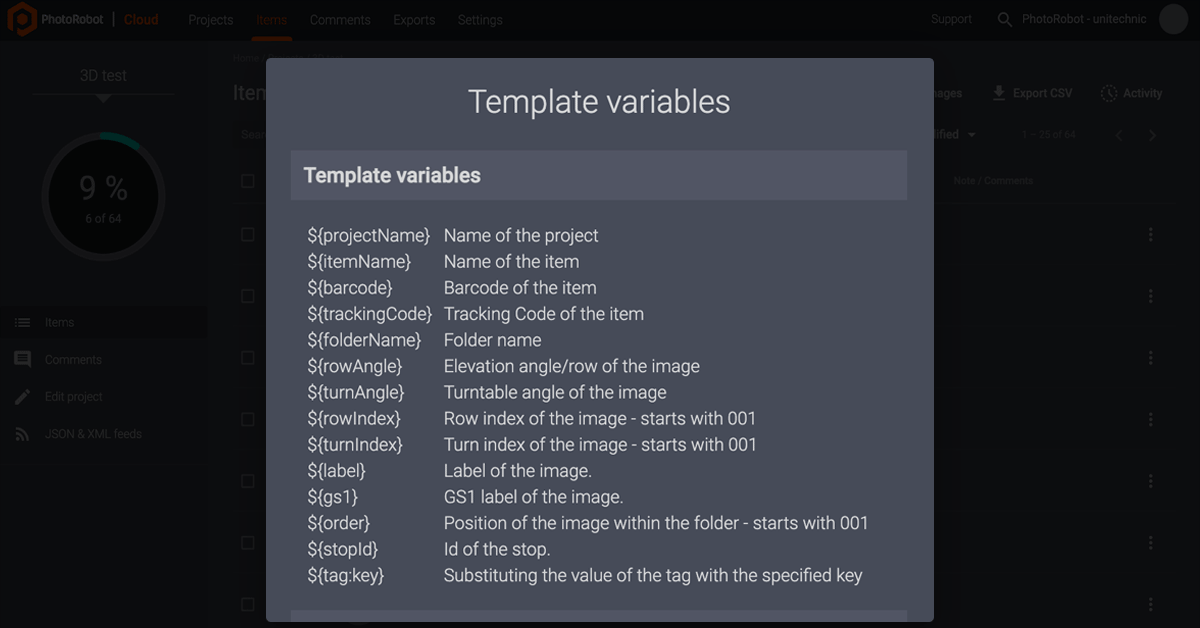
8 - It’s difficult to standardize and manage metadata
When assets are spread across multiple systems, another challenge suppliers face is standardizing and managing metadata. An example of this is attaching metadata to a file with product information like its description, weight, or dimensions. It could be a date of ownership, info tags, or image alt text for online publishing.
By adding metadata to a media file, it becomes indexable, searchable, and more manageable. However, this often requires a lot of manual input. Then, with more and more media to manage, implementing standards across multiple platforms grows ever more complex.
Imagine trying to standardize metadata across 1000+ products, each with their own portfolio of digital assets. Some contain marketing angles, close-ups, and detailed shots. Others might include a 360 spin, video, or 3D model. Attaching metadata to all of these assets quickly and in a cost-efficient manner just isn’t possible without the help of DAM Software.
How DAM software simplifies metadata management
An effective DAM software will automate many stages of standardizing metadata. Take for example how PhotoRobot has integrated CubiScan into workflows and digital asset management. CubiScan allows us to obtain the exact weights, measurements, and dimensions of products before we begin photoshooting. This information we can then store in a database as soon as we record it.
Beyond this. PhotoRobot’s DAM system provides several solutions for metadata management.
- The software can provide remote access (anytime, anywhere) to manage metadata on the central repository of digital assets.
- Users simply grant log-in credentials to internal team members or an external party to enter or modify data.
- Settings allow users to create and save automated parameters for different categories of products, projects, clients, or organizations.
- Automation enables automatic file naming.
- Users can import any type of data via the CSV import tool, or by calling an API.
- The system enables the import of product data, descriptions, customizable structures with column tags, and support for various properties.

9 - Quality Assurance is lacking or entirely missing
Over time, digital assets can reside across more and more systems, making quality assurance difficult or missing entirely. This is even more true when working with different departments, suppliers, distributors, or resellers.
Some images are in catalogs. Others are in marketing promotions, distributed to resellers, or in various sales initiatives. Yet, you need each of these to represent the brand as it is today, and with its best photos forward.
Without a centralized system, this can become impossible. It simply isn’t easy to monitor and ensure the highest quality for your digital assets across all channels they appear. High-quality marketing shots eventually get mixed in with lower quality product content. And, in the end, lack of consistency makes the business look unprofessional. Even worse, it isn’t good for sales.
How DAM software enables free and effective collaboration
DAM within PhotoRobot software helps teams to better monitor and enforce quality assurance processes, whether internal or outsourcing. This is thanks to a wide range of project sharing and client approval features.
- PhotoRobot software makes it easy to share projects with clients, or grant project access to external retouchers.
- Navigation tools allow for quick browsing between items, and reports with detailed information and statistics on folders or selected photos.
- Users can attach instructions as comments to individual digital assets or entire folders.
- The user interface unifies the cloud part of the application with the local app. This means all details you attach locally are immediately visible in the cloud, and vice-versa.
- Users can enter a comment, and specify for whom it will be visible.
- Tags allow users to notify recipients of new comments, and to mark comments ready for action, resolved, or completed.
- Workflow statuses communicate progress, with retoucher states to mark items ready for retouching, or complete.
- Clients can approve or reject “Verified” work in a single click of a mouse. They can also attach feedback or instructions if additional retouching is necessary.
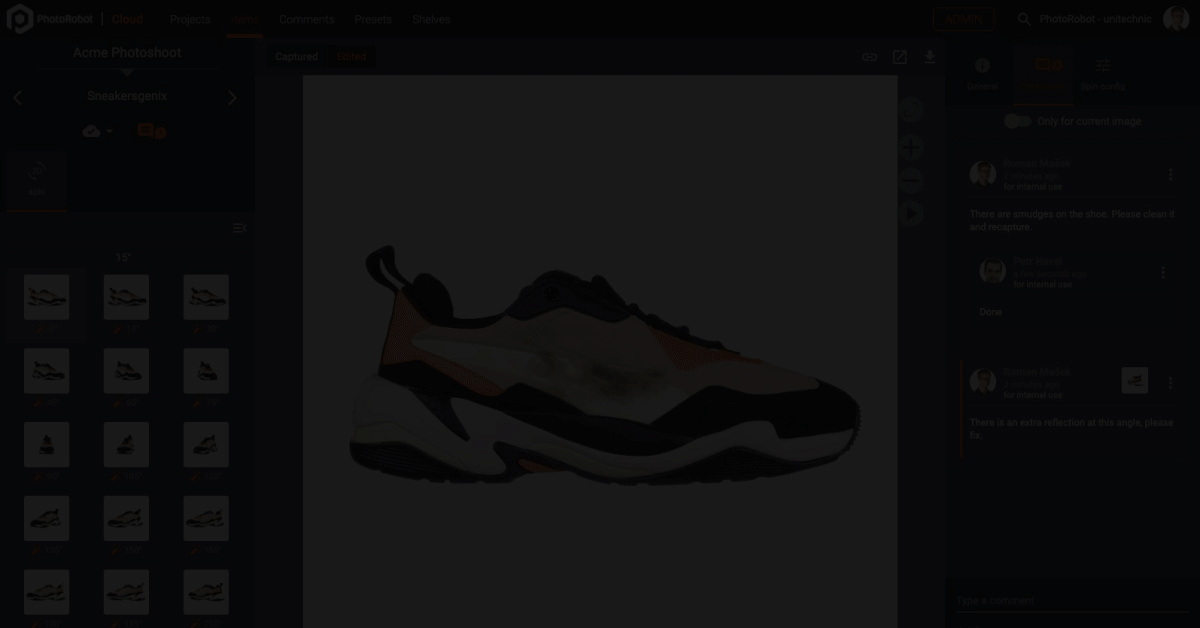
10 - Duplicates of digital assets are across different systems
Another complication when working with digital assets over time is dealing with duplicates across different systems. Duplicates occur when formatting media to meet different client requirements (file type, quality, resolution, etc).
In turn, storage requirements and storage costs increase. Duplicates also make it difficult to index and search for content, and thus equally difficult to manage. With 1000s of assets, it can be an expensive, time-consuming process at the very least.
How PhotoRobot reduces the need for duplicate content
With PhotoRobot’s DAM integration, it’s possible to completely eliminate the need for duplicate content. Users also have access to all digital assets, from original files to the final outputs for various client networks.
- Direct DAM integration with the workflow immediately creates backups on image capture, and uploads original files to cloud storage.
- All files are remotely accessible by all users at any time
- Users can automate formatting as well as post-processing to client specifications.
- There’s no need for duplicate files with real-time image scaling and support for JPEG & WebP image formats.
- A Cloud-based, global Content Delivery Network (CDN) ensures quick loading & pixel perfect resolution on any device.
- Unlimited view count and data transfer means no additional expenses. Users only pay for the data storage they use.
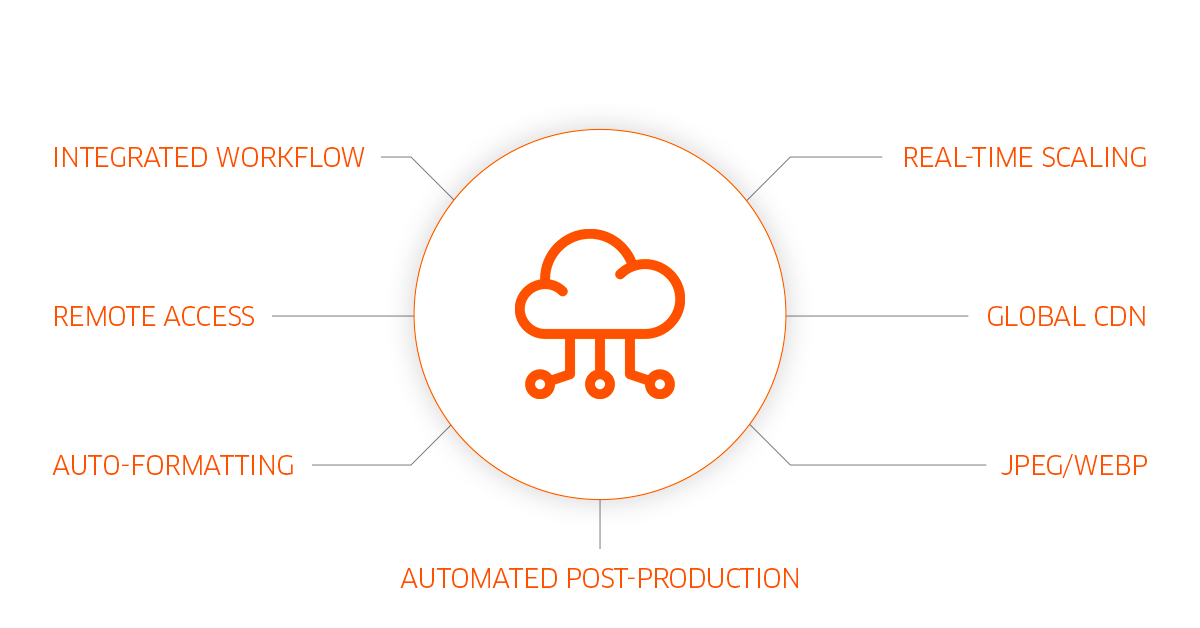
Is PhotoRobot the DAM solution for my business?
PhotoRobot integrates digital asset management with studio photography hardware, automation technology, and workflow software. Because of this, we know PhotoRobot won’t be right for every business. The software connects all stages of production, and is the driving force behind our automated product photography equipment.
It does not and never will integrate with other hardware manufacturers, nor will our hardware function with other control systems. Thus, PhotoRobot is for businesses looking for the complete studio solution. We manufacture various size 360 turntables, robot camera arms, multi-arm systems and more – each with software-driven, workflow automation.
Curious to learn more about what PhotoRobot can do for your business? Consider booking a demo today. We’ll take your product line and create a custom studio configuration for your specific demands, from production to digital asset management.




