Automate Sending Product Images with Integrated DAM Software

Read how integrated digital asset management software in a production workflow equips large-scale manufacturers for high-speed, high-volume operations.
How DAM Software Simplifies Product Image Distribution
Manufacturers know all too well the challenges of producing, QAing, publishing, formatting, sending, and managing product images. This is part of why digital asset management is an integral part of PhotoRobot’s studio workflow software. It helps in particular industrial-scale manufacturers whose customers range from distributors to retailers and e-tailers.
All of these customers require up-to-date product content as soon as it’s available. This includes product images, price sheets, information leaflets, video and more. Anything the manufacturer produces must pass through the network quickly and in a cost-efficient manner to all sellers.
Successfully doing so equates to more sales, and, likewise, fewer returns. This is because the manufacturer’s customers will have the most recent product content to sell more products online. Additionally, consumers can make more informed purchases, and thus be more likely to buy the product they require.

In this post, we’ll share how sending product images with DAM software reduces costs & time in high-volume content distribution. Follow each stage of production: from integrated DAM in the capture process to client management, file formatting, and automated delivery.
The difficulties of high-volume product image delivery
The larger the manufacturer, the more complications arise in product image production and distribution. Take for example a typical, large manufacturer.
- The manufacturer has 1000s of products
- Each product requires regular updates: images, prices, info, etc
- New products come out frequently
- For every product, there are multiple digital assets: still shots, marketing angles, 360 product photos, etc
- The manufacturer has hundreds of customers: distributors, retailers, e-tailers
- Every customer requires up-to-date product content
- Each customer has specific requirements related to image formatting and file delivery
- All images call for customer-specific file naming conventions: branding, customer codes, product SKU, number, type, etc
- File types exist in various formats: jpg, tiff, gif
- Each customer demands a specified frequency and means of content delivery

Without an effective system for digital asset management, large manufacturers would have a complex task to say the least. It becomes even more complicated when digital assets are spread across numerous, disconnected systems.
However, various levels of automation make large-scale, high-volume image production and delivery easier and more cost-efficient. Combine that with a centralized system that integrates the production process with content delivery, and it’s even more so. Let’s look at how.
How DAM software decreases content distribution costs
DAM software can automate many repetitive and repeatable tasks to decrease distribution costs and product content ‘time-to-market’. This means less manual work in the end, and, at the same time, more product images in front of the consumer.
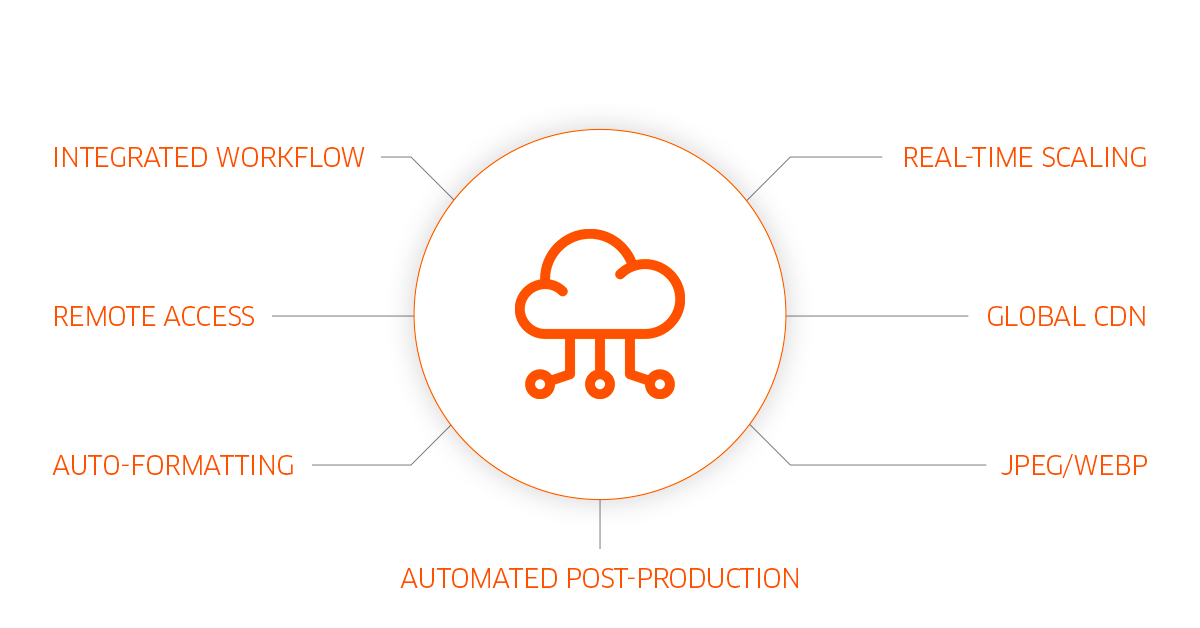
1 - Centralized image production and DAM
Centralizing image production and DAM software is one way to ensure smoother workflows and better digital asset management. Here’s how it works with PhotoRobot.
- Everything from production to QA and publishing is centralized on one system
- There is no waiting for an asset manager to copy and paste files from a production system to DAM software
- Team members can quickly navigate between projects, items, folders, clients & users
- Search features allow responsible parties to find tasks, works in progress, items for editing, review, etc
- Various tags categorize data for better digital asset management, with full-text or single-click search
- Status reports detail every stage of image production: ‘to capture’, ‘captured’, ‘ready for retouch’, ‘retouch done’, ‘verified’, ‘approved’, ‘published’
- Integrating the production process with digital asset management enables automatic editing and publishing immediately after capture
- Client pages enable QA of items or entire folders as soon as they are marked ‘verified’
Further, unification of the Cloud and local part of the PhotoRobot app means everything is visible on a single page. All details users attach locally are immediately available in the Cloud, and vice-versa. Users can thus access up-to-date photos as soon as they’re ready, including information, comments, additional details and instructions.
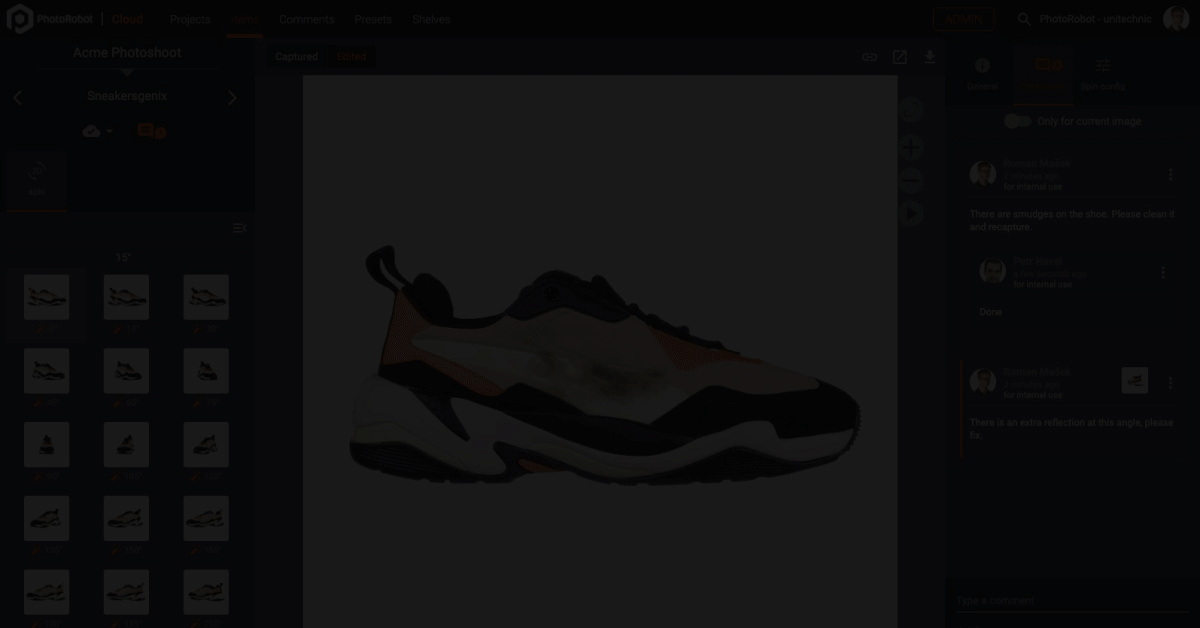
2 - Automated project sharing with clients and retouchers
Without a centralized system, it can be both costly and time-consuming to collaborate with retouchers to meet customer requirements. It becomes even more complicated when working with external parties. Files need to transfer from one system to the next and back again. Images also require specific formatting, file naming conventions, frequency of delivery, and more – each different for each customer.
This is partly why PhotoRobot software provides automated client sharing features along with retouch access controls. Client pages enable customers to log directly into the system. Then, when items are marked ‘verified’, clients have automatic access to images that are ready for approval. If rejected, clients can attach feedback or additional instructions, and send it back to the retoucher.
Retouch access controls make it easy to share projects, both internally or externally at the click of a mouse. The retoucher then works their magic, and marks photos as ‘retouch done’ to automatically send images to the client. It’s free and effective collaboration in real-time, with all product information, details and instructions on one page.

3 - Real-time image optimization
Shooting on one platform and formatting on another is both time-consuming and unnecessarily expensive. With PhotoRobot, there is no switching from one system to another. There is no copying and publishing files manually (or via script). Instead, all imagery after capture is immediately ready for upload and automatic publishing via the Cloud platform.
The cloud-based global CDN provides real-time image scaling, and pixel-perfect resolution on any end-user device. Meanwhile, users can host any eCommerce photography on a single interface: product page galleries, packshots, 360s, 3D product photos, and video. There is also direct integration with eCommerce export feeds, image optimization, and support for JSON / XML formats.
4 - Automated file delivery according to client specifications
Any items in the system that clients mark ‘Approved’ can be automatically published thanks to the PhotoRobot Cloud. Clients can host images on PhotoRobot Viewer, connect directly with eCommerce export feeds, or integrate with their own platforms via API.
All items are in computer-readable format, with properties such as: Name, ID, SKU, Status, Timestamp and more. Further, JSON and XML formats are available on the level of the project, organization, or client.
There is also no need for duplicate files, with real-time image compression and support for JPEG and WebP image formats. Bulk image export also enables image retrieval in the desired quality, format, and resolution. This is from within the app or via a standalone export utility.

5 - Item status reports on every stage of production
Workflow status reports within PhotoRobot software provide oversight on every stage of production. The system records stock-in to stock-out, and all processes in between. Users can easily find which images are still in production, which are ‘web-ready’, images already sent to customers and more.
Further, integrated image formatting and delivery processes allow for complete, actionable reports to organize production. In the PhotoRobot workflow, reports allow for:
- Cloud-based collaboration with remote access to any project, anytime & anywhere
- The import of any type of data via a CSV import tool: shooting lists, customizable structures with column tags, and various properties
- Individual photographer pages to share assignments and report on production
- Approval processes for studio managers, quality assurance teams, and client review
- Client pages to view projects, stages of production, and approved product images
- Retouch access controls for internal or external retouchers to edit photos and communicate finished work
- Project sharing features with a comment system to attach feedback, instructions, or additional info to images
- Real-time reporting on progress thanks to the direct connection between PhotoRobot hardware and software
- Reports on what products still require images, what needs retouching, and what has been sent to customers
- Timestamps on completed and delivered work

Is PhotoRobot’s integrated DAM right for your business?
PhotoRobot’s integrated digital asset management is an integral part of the production workflow. It incorporates our specialized photography robots with software automation to centralize production on one system. The hardware and software together make high-volume shooting, editing, and digital asset management quicker and easier. It’s a complete solution: from the automated photography equipment to the software.
Curious to learn more? Consider booking a demo to see how PhotoRobot can equip your studio for automated product photography and digital asset management.




